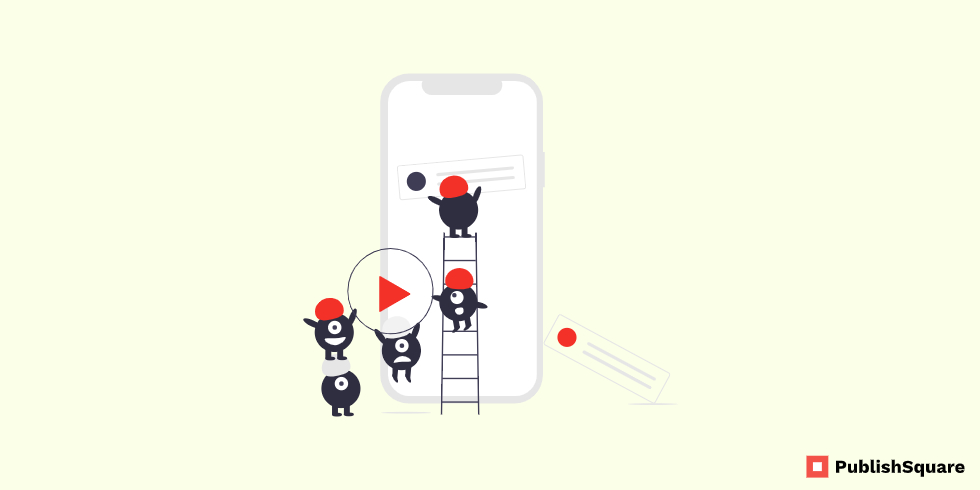Many social media and websites allow us to upload videos in particular formats like MP4, MOV files, etc. So to upload videos we should have a file in those specific formats, but many editing tools and recorders provide some advanced file formats while exporting. So in this blog, we are going to see about top video format converter tools with their features and pricing details.
Table of Content
What is a Video Format Converter Tool?
It is a tool or software that helps us to edit and convert video files from one format into another format. With this video format converter tool, you can get popular video formats like DVD, MP4, MPEG, MOV, AVI, etc. Nowadays video conversion process becomes very easy with online software. Let’s see some top video format converter tools in detail.
Top Video Format Converter Tools
#1 Wondershare UniConverter
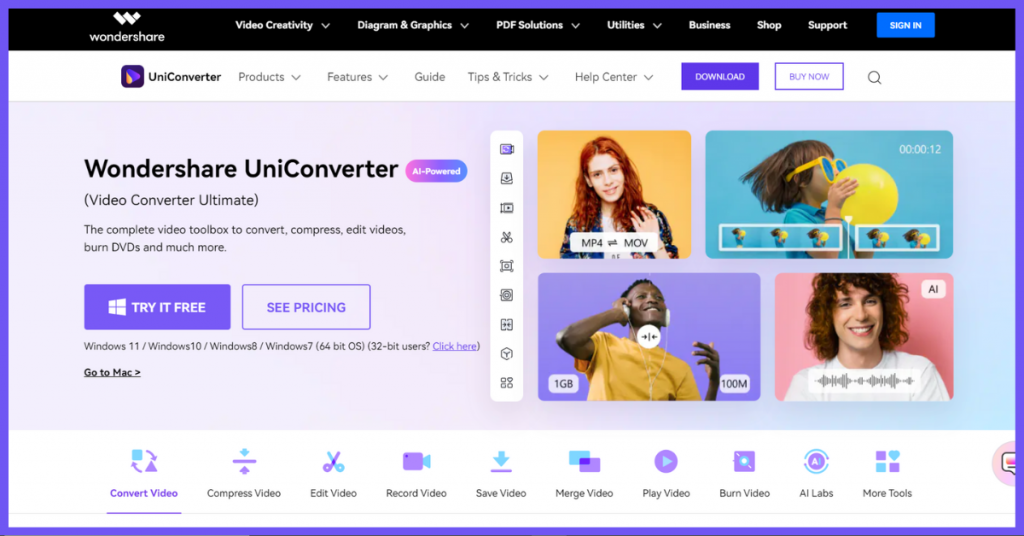
UniConverter is a popular video format converter tool that is from Wondershare. Convert videos, audio, and images into 1000 + formats. Using this tool you can easily download online videos with just a single click so that you can import any online videos easily.
How to use Wondershare UniConverter?
- Download the free version of UniConverter from the official website
- Open the wonder share unit converter and import video, audio, or image files
- Choose their target at output format from thousand plus available formats
- Click on the start button to start the file conversion
Features of Wondershare UniConverter
- 30 days refund guarantee
- A free trial version is available
- You can also use UniConverter to record desktop screen, transfer files, and take a screenshot
- With this, you can also edit and image videos easily, so it is like a complete video editing package
- The preview option is available so you can check out the quality of the output file
- GPU acceleration is available, so converting speed is 90x faster
- It also has a watermark editor so you can easily remove or add watermarks
- AI-supported background remover is also available in this tool
- You can easily make GIFs and VR using this software
Pricing:
Wondershare UniConverter has 4 pricing plan options. So based on your company’s requirements and needs you can choose the pricing plan of your choice.
- Perpetual Plan: Rs. 6376/1 PC with this one-time fee can you can use this for a lifetime for one PC
- Annual plan: Rs. 3188 with this angle plan you can use this Wondershare UniConverter for one year per PC. It renews automatically and you can cancel it anytime
- Commercial plan: Rs. 26902 with this commercial plan you can use Wondershare UniConverter on 5 PC for a lifetime
- Business plan: This is a customizable license validity plan
Visit, Wondershare Uniconverter to get their latest updates and full pricing details
#2 VideoProc

It is a Video format converter plus a video editing tool. With the store, you can also resize, adjust the trim, and convert edited videos, audios, and DVDs. It has GPU acceleration so the video will process at a fully accelerated speed without quality compromise. It also asks for some advanced features like enhancing video, removing noise, etc. You can also use this VideoProc converter for free with limited features. With the premium version, you can edit video that is up to 5 minutes only.
How to use the VideoProc converter?
- Download the free version or full version from the official website
- Register and activate your account
- Import the file you want to convert or edit
- Make the necessary adjustments and choose the desired format
- Click on convert to get the output
Features of VideoProc
- With this tool, you can easily import your videos from the camera and convert them into common video formats
- You can compress large 4K videos into normal videos without quality loss
- You can make quick edits like cut, merge, crop, rotate, slow motion, etc
- With the store, you can also easily download or stay online videos or music from thousand plus size
- Screen recorder is also available so you can capture your computer or iOS screen in three mode
- It has a Free version
Pricing:
VideoProc has pricing plans with 30 days money back guarantee and coupon codes are also available on a seasonal basis
- Premium 365 plan: Rs. 2068/year in this clan you can install this software on 3 PCs
- Lifetime license: Rs. 3184 with lifetime access and you can install this software on 1 PC
- Family license plan: Rs. 4619 with lifetime access and you can install the software on up to 5 PCs
Visit, VideoProc to get their latest updates and full pricing details
#3 iDealshare VideoGo

It is one of the video format converter tools with a video editor, player, and audio converter. The free version is also available, so you can use it for free before buying
How to use iDealshare VideoGo?
- Download the free version from the official website
- Click add the file to import the file
- Then click on trim and crop to edit the video file
- Select the correct output format and click on convert
Features of iDealshare VideoGo
- Free download for Windows and macOS is available
- You can convert all kinds of formats to popular formats
- It can also convert audio files
- You can directly play audio and video in the media player, so you can watch without conversion
- It also has an image converter, so you can also convert the images to a usable format
- It has an editor, so you can edit and crop the audio and video before converting it
Pricing:
The iDealshare VideoGo has 2 pricing plans and you can check out with PayPal
- Rs. 2390 for 1 year subscription plan
- Rs. 3985 Lifetime License access plan
Visit, iDealshare VideoGo to get their latest updates and full pricing details
Conclusion
If you want to convert your videos or online videos into different formats or usable formats, then use the above video format converter tools. All these tools have a free version, so try out their free version before purchasing them. Hope you find this blog helpful and if it is so share it with your friends. Follow Publish Square blog for more blogs like this.