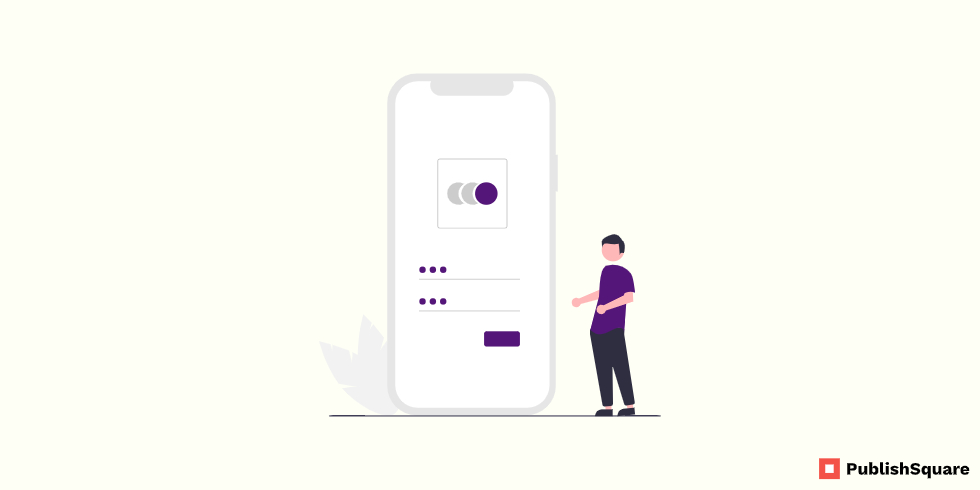Are you facing a suspicious login attempt when you try to open your Instagram account? Then you are not alone because many people are experiencing this kind of error message on Instagram. The full error message is “Detected and an unusual login attempt to secure your account you need to request help logging in”. For many peoples, this suspicious login attempt here might go on like an endless loop. So in this blog, we will see why this error occurs and how to fix it in detail.
Table of Contents
- Why Suspicious Login attempt error occurs?
- How to fix suspicious login attempts on Instagram?
- How do you prevent suspicious login attempts on Instagram?
- Conclusion
Why Suspicious Login attempt error occurs?
Usually, a suspicious login attempt message triggers when someone is trying to log into your account from another device or location. So Instagram notify you to be aware of any such login attempts because someone has tried to hack your account. In this scenario, Instagram will send you an email to you to take the necessary actions to secure your account.
How to fix suspicious login attempts on Instagram?
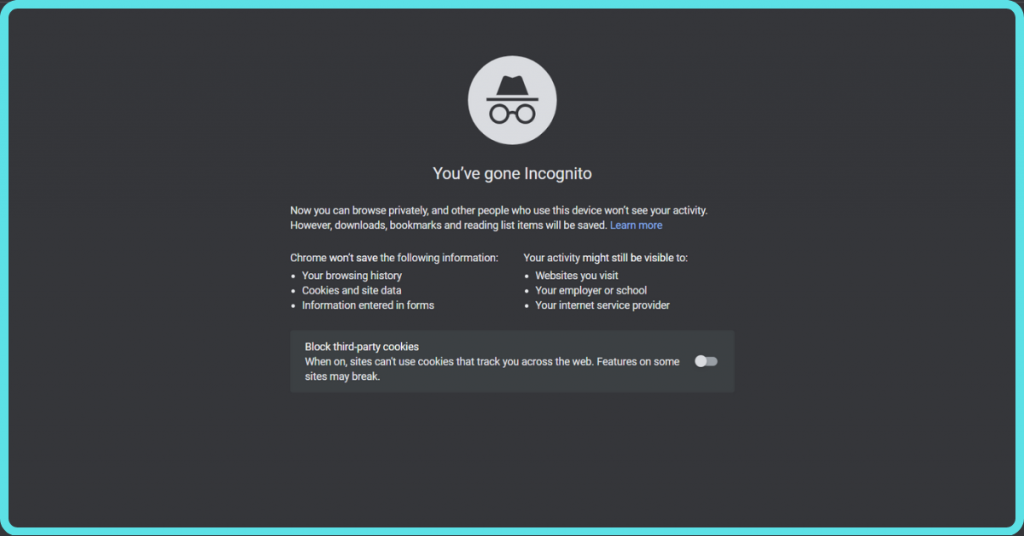
If someone tries to access your Instagram account from that device means it is a security threat. But as an owner of your account, you are getting the same suspicious login attempt here means it is the Instagram glitch.
You have 4 ways to fix this suspicious log-in attempt error on Instagram. Let’s see all the four ways one by one.
Login to Instagram in incognito mode
To do this you need a desktop or laptop updated browser in it
Follow these steps to fix suspicious login errors in this first method
- Open a browser on your desktop or laptop and then open your incognito mode
- Go to the Instagram website and simply log in with your existing login credentials
- After you loved into your account go to settings and change your password
- Now try to login into your Instagram account on your mobile device with your new password
Turn off two-factor authentication
Due to this two-factor authentication sometimes people got this suspicious login attempt error. So if you have two factors affecting on and goddess suspicious login attempt error. Try to off the two-factor authentication from your PC. To do this just follow the below steps one by one
- Log in to the Instagram website from your PC and go to the settings then turn off the two-factor authentication
- Now normally log in to Instagram from your mobile device
- While logging in before selecting send go to PC or mobile-first select yes it is me on your browser
- Then select send code to PC. Now you will be rain after to the login screen again then log in on your mobile device with your login credentials
- Then select send code to PC and enter it into your mobile device
Understand this suspicious login attempt on the Instagram app is a glitch. So to overcome this try to login into your Instagram from your PC
Change your Password
The next method to fix this error is changing your Instagram account password. To do this just follow the step-by-step instruction
- To reset your password first reinstall Instagram on your device. So you will get updated Instagram without any catchy
- Then go to the login page and select forget password
- Now enter your phone number or other required account details to get an Instagram password reset link on your mail
Once you change your password you can easily log in to your Instagram with a new password
Delete Instagram and install it after 3 days
If all the above mention methods won’t work for you means then try this fourth method. In this method, you have to delete your Instagram app from your mobile and install it again after 3 days.
How to do this on an Android device?
- Go to your phone setting and tap on apps
- Find Instagram and uninstall it from there
- After 3 days go to Play Store and install the Instagram again
How to do this on iPhone?
- Long press the Instagram app for 3 seconds
- Then tap on the delete app option
- After 3 days just go to the app store and install the Instagram again
By doing this many Instagram errors will be solved but before doing this same all your login credentials for future use
How do you prevent suspicious login attempts on Instagram?
If you got this suspicious login attempt from Instagram and it is not from you means that someone is trying to hack your account. In this scenario, you have to prevent this suspicious login attempt. You can prevent this in two ways
- Change your Instagram account password and review all your recent Instagram activity
- Enable two-factor authentication to your Instagram account, this second method will prevent your account from hackers
Conclusion
The suspicious login attempt alert from Instagram can be triggered by someone or maybe it is due to some glitch. Whatever the scenario is you should be very careful about this. Because it results in losing your account. If you forget your login credential means try to contact Instagram support for further assistance. Hope you find this blog helpful and if it is so share it with your friends. Follow Publish Square for more blogs like this.