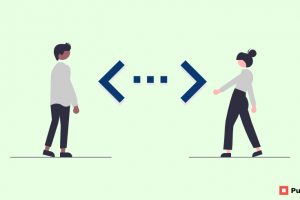All scripting languages are programming languages. The scripting language is a language where instructions are written for a run-time environment. They do not require the compilation step and are rather interpreted. It brings new functions to applications and glue complex systems together.
A scripting language is a programming language designed for integrating and communicating with other programming languages. A scripting language is a programming language that employs a high-level construct to interpret and execute one command at a time. In general, scripting languages are easier to learn and faster to code in than more structured and compiled languages such as C and C++.
Table of Content
- What is a Scripting Language?
- Interpreted vs Compiled Programming Languages
- Server-Side Scripting vs Client-Side Scripting
- Applications of Scripting Languages
- Pros and Cons of Scripting Languages
- Want to Try Learning a Scripting Language?
- Conclusion
What is a Scripting Language?
A script or scripting language is a computer language that does not need the compilation step. It is where the script and instructions for a run-time environment are written. In contrast to programming languages that are compiled first before running, scripting languages do not compile the file and execute the file without being compiled.
What are some use cases of Scripting Languages?
Many areas, includes both on and off the web needs Scripting Languages. In addition to server-side and client-side applications, scripting languages can be useful in system administration. Examples of scripts used in system admin are Shell, Perl, and Python.
Scripting languages are also used in lots of games and multimedia. For example, Minecraft mods use Java to allow users to create their worlds and items in the game. Additionally, Second Life, Trainz, and Wesnoth all allow users to create extensions for the games.
Interpreted vs Compiled Programming Languages
Interpreted Languages
Interpreters run through a program line by line and execute each command. Here, if the author decides he wants to use a different kind of olive oil, he could scratch the old one out and add the new one. Your translator friend can then convey that change to you as it happens. Interpreted languages were once significantly slower than compiled languages. But, with the development of just-in-time compilation, that gap is shrinking.
Examples of commonly interpreted languages are
- PHP
- Ruby
- Python
- JavaScript
- Shell Script
Compiled Languages
Compiled languages are converted directly into machine code that the processor can execute. As a result, they tend to be faster and more efficient in executing than interpreted languages. They also give the developer more control over hardware aspects, like memory management and CPU usage. So it need a “build” step – they need to be do manually.
You need to “rebuild” the program every time you need to make a change. In our hummus example, the entire translation is written before it gets to you. If the original author decides that he wants to use a different kind of olive oil, he need to rewrite the recipe again in other language version.
C, C++, Erlang, Haskell, Rust, and Go are examples of purely compiled languages.
Server-Side Scripting vs Client-Side Scripting

There are two types of scripting languages. They are server side and client side. The only significant difference between the two is that the former requires a server for its processing.
What is Server-Side Scripting?
Unknown users will not be able to view what happens behind the scenes of any programming database. It suggests that server-side programming prepares a site for its database, as well as all of the background tasks that contribute to the site’s association and operation.
Server-Side Scripting is commonly useful in tailoring the user interface to their specific needs. Server-side scripting also allows the owner to hide the source code from the client-side user, allowing the end-users to see only the required data.
Key features of Server-Side scripting
- Provides every request which is being asked by the client and responds accordingly
- Secure than the client-side scripting by using a highly integrated programming language
- Server-side scripting is associated with accessing data, error handling, and the fastest processing of the data
- It is processed and communicates with the server
What is Client-Side Scripting?
Client-Side Scripting refers to the output which the end-users requested to the server. The majority of this page contains HTML. With client-side scripting, Here the primary language is Javascript. It is the common language in this area, and it works with all programs. It can run on any of them along these lines. Along these lines, the application downloads the code and begins handling it without the server (for a limited period).
Key features of Client-side Scripting
- It is built to perform code on which a web browser runs and the accessible user gets the result of the inputs
- Client In client-side scripting, it does not include any interaction with the server, the only interaction done is receiving the data which was requested
- Allows more interactivity with the clients using the browser and used to validate program and functionality according to the request
Applications of Scripting Languages
- To automate certain tasks in a program
- Extracting information from a data set
- Less code intensive as compared to traditional programming language
- Can bring new functions to applications and glue complex systems together
Python is an high-level, general-purpose programming language that can be useful on any modern computer operating system. It can be helpful for processing text, numbers, images, scientific data, and just about anything else you might save on a computer. Nowadays, Python is useful in creating large applications.
Pros and Cons of Scripting Languages
Pros of scripting language
1. Most network administrators know how to script
Scripting languages like bash, shell, and PowerShell are in college during PC networking and computer management courses. If a network administrator wants to automate a repetitive task, a script will be the first thing they think of since this is what they were formally to do.
2. Scripting is free
Assuming you have people who already know how to create a script, you don’t have to purchase software or hire a consultant to begin. In a matter of hours, you could have a script up and running to handle some of your time-consuming, routine file transfer tasks.
3. Each operating system has a built-in scheduler, which is also free
The Schedule of Scripts can be directly through the UNIX or Windows operating system scheduler. PowerShell one of the powerful Scription Language. Since Microsoft has built-in functions that work with active directories, device management, and unattended software installation.
4. Scripting is useful for repetitive file movement tasks and some PC management
Scripts can create, update, delete, move and modify files and folders. This makes them a prime candidate for file transfer automation that needs to happen regularly, such as a sales report needs to be share with teams. There could also be a task set up to check a folder every few hours to see if a file has been placed there, which could trigger related downstream activities.
Cons of Scripting Language
1. Complex scripts take a lot of time to create and test
Automation software like Automate Desktop provides more output with far less resource utilization and code dependency resulting in significantly less cost to an organization. Using a dedicated automation platform to schedule and automate complex IT and business processes eliminates having to write and manage code, saves you time by automating repetitive tasks, and optimizes the creation and deployment of automation assets across the enterprise.
2. Scripts have to be managed and secured
After a while, you’ll probably have dozens or even hundreds of scripts running at your organization. This can be cumbersome to manage, and your team may lose track of which scripts are running and for what purpose. Someone needs to have oversight of these processes, which could be difficult if multiple individuals have created them and only they know their purpose.
3. Scripts typically lack the coding standards followed by developers
Their structure of scripts can wildly vary from one developer to the next. So they can be very hard to read and understand. If the script’s developer leaves the company, they’ll take a good portion of their knowledge with them, leaving others to struggle with reading and interpreting the scripts. This can cause issues when it comes to making updates.
4. Network administrators often lack the advanced skills needed to undertake scripts for data translation and API connections
Although virtually all network administrators have some level of scripting capabilities, they may not be able to carry out advanced applications. Scripts requiring data translation are increasingly important in today’s Big Data era. When information sharing among people and systems is critical. Likewise, when you need a script to log into an API to grab data and then pair it with other details. So you’ll need the right person to know how to accomplish this.
5. Scripts lack job management capabilities
Assigning job priority and job queues are not tasks that scripts typically do. This is a case where IT Automation Software provides the necessary automated oversight for peace of mind. So it also reduces the level of user interaction that is needed to know that a job has been completed as expected.
6. Scripts lack alerts and reporting
Most scripts do not have built-in alerts, so you often are not notified when a file does not reach a trading partner on time. Additionally Scripts also generally do not have good auditing. So it is difficult to tell what files are leaving and coming into your organization, along with timestamps and other log details.
Want to Try Learning a Scripting Language?
We pick up a problem you want to solve. It could be something as simple as renaming all the files in a directory in a specific way. Doesn’t matter. If you’re ready to try learning a scripting language like JavaScript, if I’m right please check out our list of the 17 easiest programming languages to learn your mighty skills. You may find one that boosts your interest in you. So we suggest you find one thing that makes creative sense to you before you commit to a programming Bootcamp that focuses on that language.
A programming Bootcamp is a great skill in that it not only teaches you how to code but it also prepares you for a multi-talented career in technology. Most programming boot camps last less than a year and they provide career services to visitors and different payment methods that allow all types of people to start a future career in the tech industries. So, pick up a language to fix a problem you want to solve, try 2-3 languages, see which fits your way of thinking the best and persevere. So you’ll learn and enjoy scripting.
Conclusion
I think you all understand and Learning about scripting language is to easiest way to get into the coding world without any fear. It’s all tips and content have resources out there word’s help you try each one by one until you find one that makes boost sense to you. You all Just compare and remember to take it slowly, be patient with yourself, and aim to start with small think projects, so instead you achieve a large one. Share your thoughts in comments section and follow Publish Square blog for more blogs like this