Has Instagram disabled your account? It could be because you violated Instagram’s guidelines.
Sometimes, Instagram disables accounts out of nowhere. This has happened quite sometimes with multiple users.
Even if you haven’t violated any guidelines you still need to go through the entire process as them.
Either way, read through the entire blood to learn how to recover your disabled account.
If you don’t try and recover your account for too long you risk the possibility of permanently losing your Instagram account in question.
The recovery process is easier than you think. You just need to be patient and wait for a reply from Instagram.
In case you want to know the reason for the deletion of your account read here.
1. How to recover a disabled Instagram account?
Firstly, you are required to fill out and submit a form. Now you need to know that there are three types of forms. These forms are to be filled out for specific reasons.
If your think your account was disabled by mistake then you can use the link given here: Link for deletion by mistake.
However, if you think it is due to a violation of code on your part then use this link: Link for deletion due to violation of Instagram guidelines
Still, if your account was disabled for some other reason you might not get a response back. But these forms are still worth a try.
2. Checkbox in the form
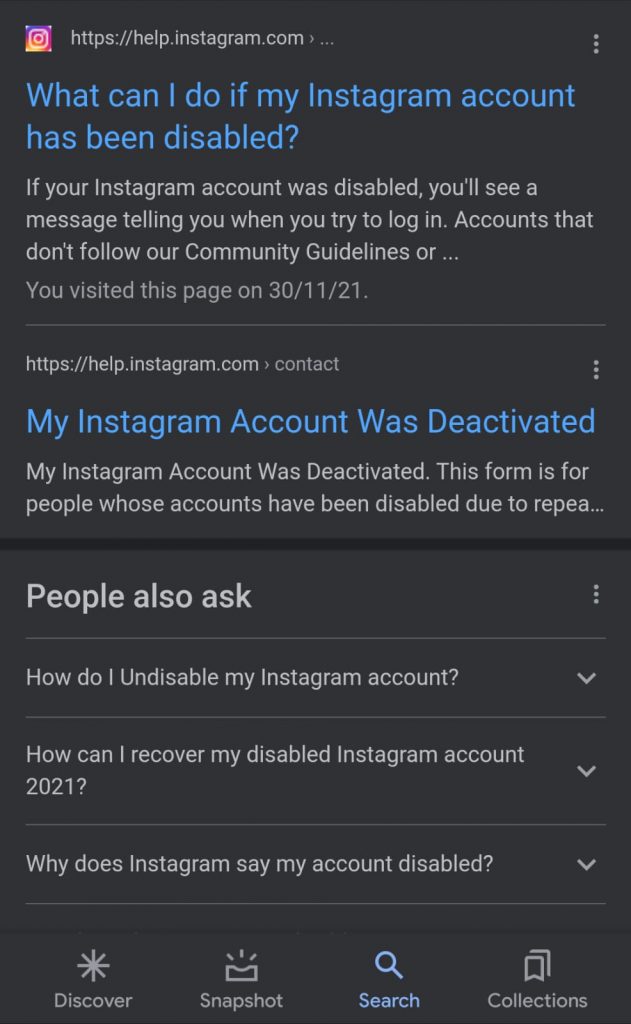
Fill the form using one of the links above or you can simply type “My Instagram account was disabled” on your browser.
Once you enter the form, you’ll see a checkbox that says “I understand and wish to continue”.
Check the checkbox to continue and click on the “Send” button.
3. Contact Information
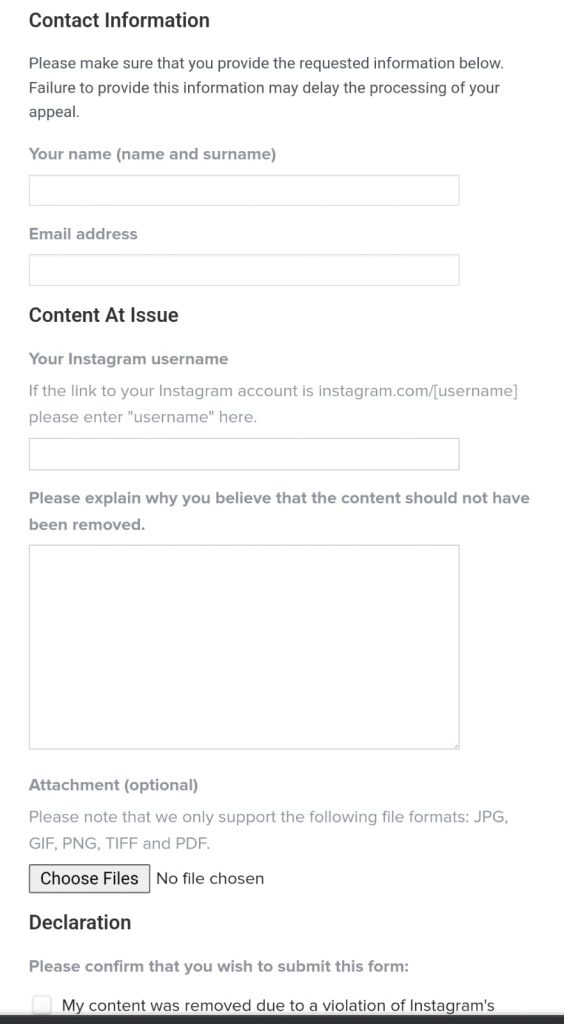
As soon as you click the checkbox, the page will display further information boxes that you need to fill out.
First, it will ask for your contact information. Here, you need to give in your name and Email address in the boxes provided below. Remember to enter the Email that is linked to your Instagram account. This will make the entire process easier.
Next on the page is the “Content at issue” section. In this section you need to explain the issue you’re facing with your account.
The section will ask for your Instagram handle. In this box give your Instagram username.
In the content at issue box, explain in detail the issue you’re facing. So in the case, your account has been disabled by mistake, you need to brief them on how there has been a mistake from their end.
4. Final Step
After typing out the explanation, scroll down to the bottom of the page.
There, you’ll find a declaration checkbox and an attachment section.
In the attachment section, you need to upload a picture of the content that was deleted.
The accepted forms of the file are JPG, PNG, GIF, PDF, and TIFF.
After you upload the accepted type of file, click to check the declaration box.
Then below that is placed an Electronic Signature box. Here, type out your full name.
Click on the “Send” button to submit. You have now completed the entire form and submitted it.
5. Wait for Instagram
Now that the form has been completed and given in, you have to wait to receive a response from Instagram.
This usually takes a couple of hours. And if you think you haven’t received a response, make sure to check your spam mail section just in case.
The response mail from Instagram will contain a code.
The mail will instruct you to reply to it with a picture of yourself holding a written form of the code given by Instagram in the mail.
So,
- Write down the code form the email onto a piece of paper.
- Take a picture with you holding the paper.
- Reply to Instgram’s mail by uploading the picture and sending the mail to them..
Double-check to see if the picture is clear enough before you press the “Send” button.
All you have to do now is to wait for Instagram to send you a mail stating that your account has been reactivated.
How long will it take to reactivate a disabled account?
If your account has been disabled due to a violation of Instagram guidelines, it might take somewhere around 3 to 5 days to reactivate your account.
Nonetheless, if your account has been deleted then there is no way to recover.







