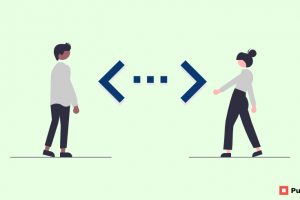Python comparison operators can be used to compare strings in Python. These operator symbols are used generally in python string that is equal to ( == ), not equal to ( != ), greater than ( > ), less than ( < ), less than or equal to ( <= ), and greater than or equal to ( >= ). Python String comparison can be performed using equality (==) and comparison (<, >, != , <=, >=) operators.
Python Compare Strings
Compares two strings and is true if they are the same (corresponding characters are identical) but is false if they are not. The function equal calls string= if applied to two strings. The keyword arguments:start1 and:start2 are the places in the strings to start the comparison and most Unicode supports more than a million code points, which are written with a “U” followed by a plus sign and the number in hex;
For example, the word “Hello” is written U+0048 U+0065 U+006C U+006C U+006F (see hex chart).
An example of Python compares strings with ==
You all try to Have a look at the code and output:
See the online demo and code
#String compare in Python example
str_x = 'Hello & Welcome'
str_y = 'Hello & Welcome'
#comparing by ==
if str_x == str_y:
print ("Same Strings")
else:
print ("Different Strings")If you try this, You can see, as both strings are matched so it returned as True.
Using != (not equal to) operator to match strings
Similarly, you may use the != operator for string comparison. In this case, both strings are compared and it will return True if both are not equal. If strings are equal, it will return False. Have a look at the following example:
str_input1 = input("Enter First String? ")
str_input2 = input("Enter Second String? ")
#comparing by != (not equal to)
if str_input1 != str_input2:
print ("Both Strings are different!")
else:
print ("You entered the same strings!")What if the characters are the same but the order is not?
If the scenario is to check two strings’ equality even if the order of words or characters is different, you may first use the sort function and then compare both strings.
Python String Comparison operators
In python language, we can compare two strings such as identifying whether the two strings are equivalent to each other or not, or even which string is greater or smaller than each other. Let us check some of the string comparison operators used for this purpose below:
- ==: This operator checks whether two strings are equal
- !=: This operator checks whether two strings are not equal
- <: This operator checks whether the string on the left side is smaller than the string on the right side
- <=: This operator checks whether the string on the left side is smaller or equal to the string on the right side
- >: This operator checks whether the string on the left side is greater than the string on the right side
- >=: This operator checks whether the string on the left side is greater than the string on the right side
Comparison Operators with Examples
String comparison operators in python do exactly what the name suggests: comparing. Comparison operators are also called relational operators as they find the relation between the operands (greater than, equal, etc.) and generate a boolean value in terms of True and False. These operators are used exhaustively from small to large programs in logic building and are therefore one of the most important concepts in the PCEP course. In this post, we will go through the six comparison operators in python and examine all of them with examples. Below is the list of six comparison operators used in Python.
1. Equal to Operator in Python
The python equal to operator returns True if the two operands under consideration are equal. Otherwise, the value returned is False. The “equal to” operator is denoted by two equal signs i.e. “==”.
Execute the following code to see the output
a = 2
b = 4
print(a == b)equal to the relational operator in Python
As expected, since a is not equal to b (*with values 2 and 4 *), the answer returned is False.
2. Not Equal to Operator in Python
The python not equal to the operator returns True if the operands under consideration are not equal. Otherwise, the answer returned is False. The “not equal to ” operator is exactly opposite to the “equal to” operator in Python i.e. not(equal to) if it helps you remember better. The “not-equal-to” operator is denoted by the “!=” sign.
Taking the same example as above, it should return True this time. Execute the following code to see the output
a = 2
b = 4
print(a != b)not equal to the python comparison operator. And yes, it does return the expected answer on the console.
3. Greater Than Operator in Python
One of the comparison operators in Python is the “greater than ” operator. This symbol of this Greater than operator is “>” and returns True if the operand on the left side has a more excellent value than the operand on the right side.
We will examine the same piece of code to see the result for a > b. Execute the following code
a = 2
b = 4
print(a > b)greater than the comparison operator in Python. Since “**a **” is less “b “, the answer returned on the console is False.
4. Less Than Operator in Python
Contrary to the “greater-than ” operator in Python, the less-than operator returns True if the operand on the left-hand side has a value lesser than the value of the right-side operand. Otherwise, the answer returned is False. The operator is denoted/ represented by the symbol “< “.
Execute the following code in the editor
a = 2
b = 4
print(a < b)Less than the python comparison operator. Since the value of the operand “a ” is less than the value of the operand “b “, the answer returned is True.
5. Greater Than Equal To Operator in Python
The greater-than equal to an operator is the combination of two python comparison operators: equal-to and greater-than. The “greater than equal to ” operator returns True if the value on the left-right side is either greater or equal to the value on the right side. This comparison operator is exactly similar to the greater-than operator with a condition that equal-to value is also considered during operation.
Execute the following code and check the answer in the console
a = 10
b = 10
print(a >= b)Greater than equal to the python comparison operator. Since the values of operands a and b are equal, the answer returned is True. As a practice, execute the above code with just the “greater-than ” operator and see the answer.
6. Less Than Equal To Operator in Python
With the similar effects of the “greater than equal to ” operator, the “less than equal to ” operator returns True if the operand value on the left side of the operator is either less than or equal to the operand value on the right side. This operator is a combination of the “less-than ” comparison operator and the “equal-to ” comparison operator. You can execute the same code as above to see the results without any changes.
Python Operator
Operators are special symbols in Python that carry out arithmetic or logical computation. The value in which the operator operates is Operand.
print(2+3)5
Here, + is the operator that performs addition. 2 and 3 are the operands and 5 is the output of the operation. Similarly, there are other Arithmetic Operators in Python. Let’s see it
- +: Addition
- -: Subtraction
- *: Multiplication
- /: Division
- %: Modules
- **: Exponentiation
- //: Floor Division
Conclusion
So now it’s time to wind up our topic python compare strings and it’s your turn to do your program as well we almost refer to the string comparison and its processing input layout. And mainly you have done your work with a responsible and read our up-to-up sites. This guide contains courses and resources to help you along to respective journey toward learning more. Follow Publish Square for more blogs like this