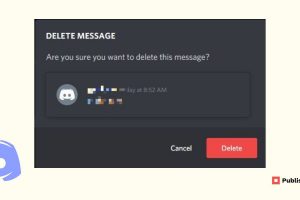Discord token, Do you need to locate it?
You should be aware of potential hazards before proceeding.
Do not provide your Discord tokens to everyone who asks for it.
This is due to the fact that they will have complete access to your Discord account.
Discord employees will never request your tokens.
As a result, if you receive a communication from someone claiming to work for Discord and requesting your tokens, do not provide it to them.
This post will teach you what a Discord token is and how to locate your Discord tokens on a PC or mobile device.
What exactly is a Discord token?
A Discord token is a string of letters and numbers that is mostly utilized by programmers.
It serves as both your login and password.
As a result, you should never provide your Discord token to anybody.
Otherwise, they’ll have complete control over your account.
A hacker with your token can log in to your account by entering a code into the Discord console.
Remember that if you change your Discord password, your tokens will be updated as well.
Where can I find my Discord token?
To locate your Discord tokens, launch Discord in your browser and press “CTRL” + “SHIFT” + “I.”
After opening the developer tools, navigate to “Application,” click on “https://discord.com,” search for “tokens,” and copy your Discord token.
In rare instances, your Discord tokens may not appear.
If this is the case, you must toggle the device toolbar.
Also, keep in mind that this only works on the Discord browser app.
Your Discord tokens cannot be obtained using the Discord mobile, Windows, or Mac apps.
Here’s how you may locate your Discord tokens:
1. Launch Discord in your web browser.
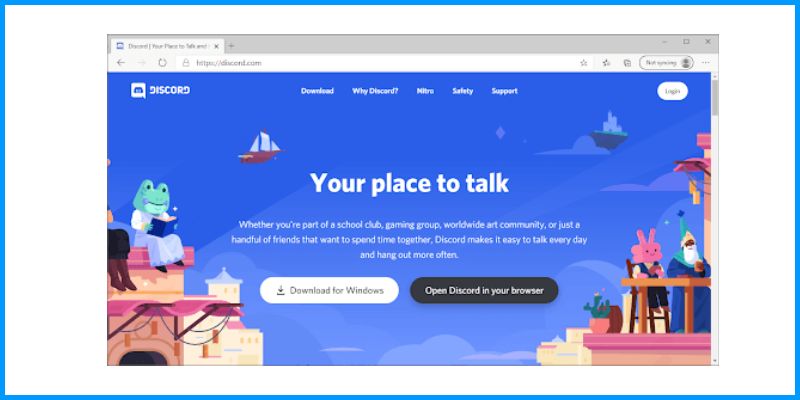
To begin, launch Discord in your browser.
Launch the Discord client for Windows or Mac.
To begin, navigate to https://www.discord.com.
Then you should now see two buttons: “Download for Windows” and “Open Discord in your browser.”
To launch the browser version of Discord, click “Open Discord in your browser.”
2. Hold down “CTRL” + “SHIFT” + “I”
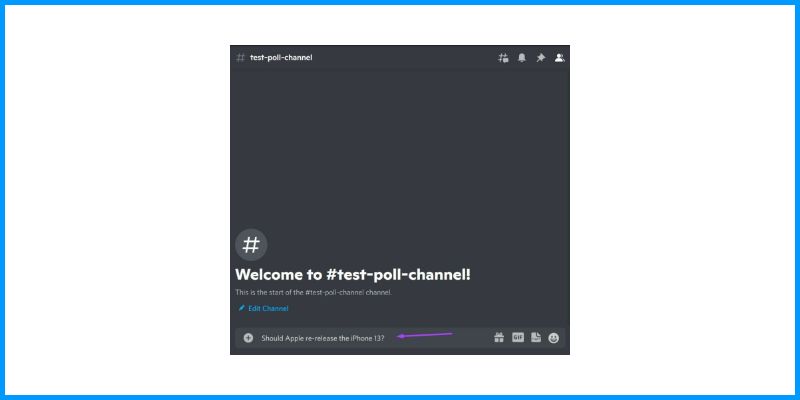
The browser version of Discord will be accessed once you select “Open Discord in your browser.”
However, you must now sign in to your Discord account.
After logging in, you must launch the developer tools.
To do so, use your keyboard to hit “CTRL” + “SHIFT” + “I.”
3. Navigate to “Application.”
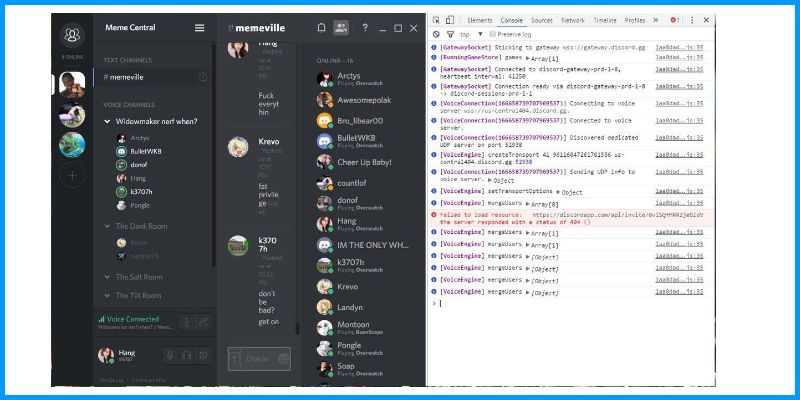
The developer tools will appear once you press “CTRL” + “SHIFT” + “I” on your keyboard.
You’ll now notice several tabs, including “Elements,” “Console,” “Sources,” and others.
There will also be a “>>” symbol.
To access more choices, click the “>>” symbol.
You’ll notice 5 more options after clicking the “>>” symbol.
These are “Memory,” “Application,” “Security,” “Lighthouse,” and “Recorder.”
To access the application page, click “Application.”
4. Navigate to “https://discord.com”
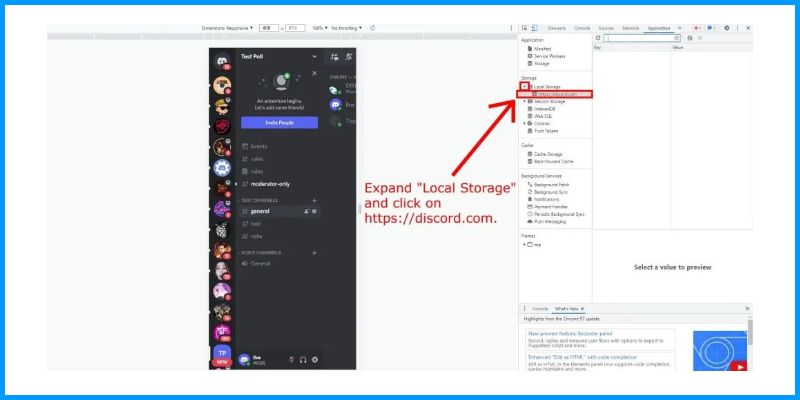
You’ll be sent to the application page after clicking “Application.”
There are several options on the left sidebar.
Click on “Local Storage” under “Storage” to enlarge it.
Then, you should now see a “https://discord.com” option.
To access it, go to “https://discord.com.”
5. Type “token” into the search bar and copy your Discord token.
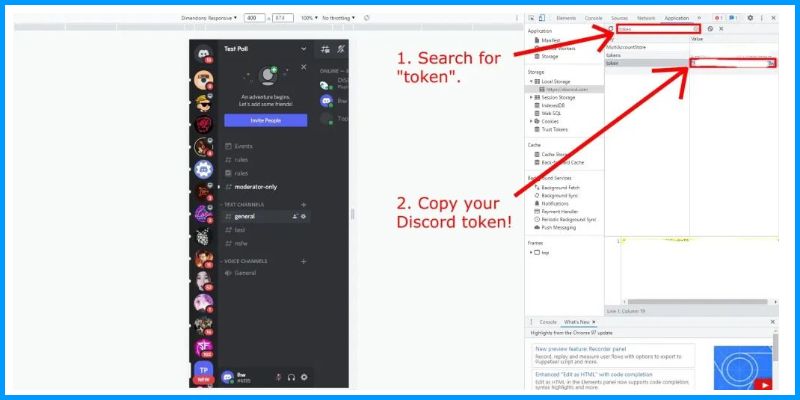
After clicking “https://discord.com,” you must search for “tokens.”
A search bar may be found on the page.
Enter “token” into the search field and hit “Enter.”
You should now see query results for “tokens” and “token.”
To view your Discord token, click “token.”
When you’ve hit “token,” you’ll see your Discord token under “value.”
If you really can’t see it, press “CTRL” + “SHIFT” + “M” or select the “Toggle device toolbar” button in the developer tools’ top-left corner.
To copy your Discord token, highlight it and click “CTRL + C”!
How to Locate Your Discord Token on a Mobile Device
Unfortunately, you will be unable to locate your Discord tokens on mobile.
This is due to the fact that the Discord mobile app does not allow you to use the developer tools.
As a result, if you wish to find your Discord tokens, you must use the Discord browser version.
By hitting “CTRL” + “SHIFT” + “I” on the browser version of Discord, you’ll be able to access developer tools.
Conclusion
There are many hackers online that falsely pretend to be Discord staff.
As a result, you must remember not to disclose your Discord token to anybody.
However, anyone pretending to be a Discord employee who requests your tokens is attempting to defraud you.
Then, employees of Discord will never ask you for your token or password.
However, if your token is compromised, you must reset your password immediately.
When you update your Discord password, your tokens will change.