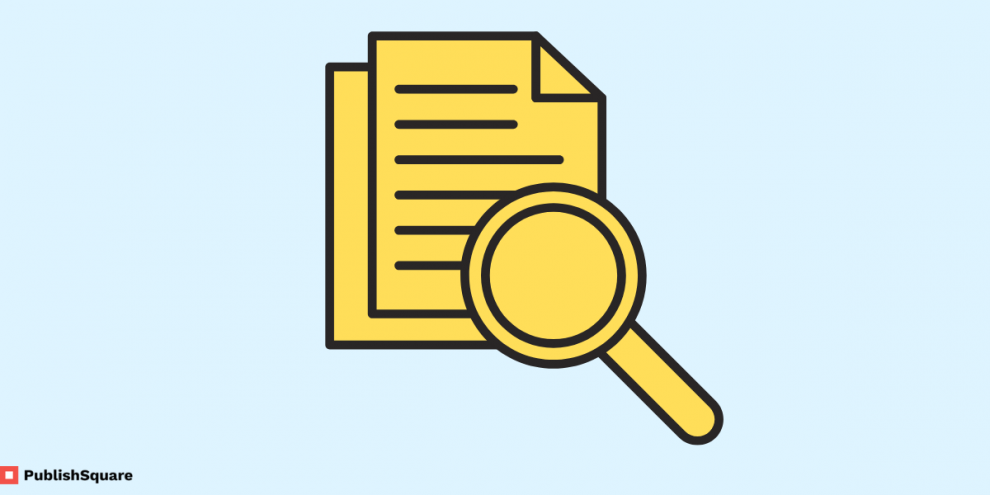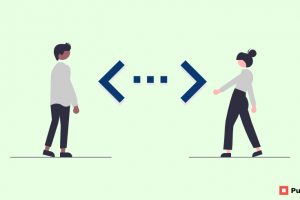Course Hero is an American education technology website company that helps students do their homework. The important advantage is that a student can find notes uploaded by other students who have taken the exact courses which you are taking at your specific college. Moreover, you can study guides and watch videos through the course hero. Then they’ll answer the commonly asked questions. In fact, Tutors are available 24/7 to help you understand difficult questions and interactive practice problems.
Pricing of course hero
Annual Plan – $9.95 per month & $119.5 for a year. A plan which gives access to 40 tutors to help with your assignments
Quarterly Plan – $59.85 – A three-month plan for up to 20 tutors.
Monthly Plan – $39.99 – A monthly plan for up to 10 tutors.
Registration is needed for uploading and downloading documents.
Now let’s have a look at how to unblur course hero answers.
Methods to unblur course hero answers
Official Methods
Both official and unofficial methods can be used to unblur course hero documents.
Officially course hero can be unblurred by buying a subscription.
#1. Use a free method
- Firstly, you have to upload documents to unblur course hero for free.
- Second, you need copies of original notes or documents.
- Third, the content should be original which means either you own the copyrights or have permission from the person who owns the copyrights to upload them.
- After uploading the original documents you have to wait a few hours to three days.
- When the course hero team approves your documents you will get free unlocks in an email.
- For every ten successfully uploaded documents you will get five unlocks through course hero.
- You can use one unlock to unblur a one-course document.
- All unlocks you received after uploading documents will expire after 30 days.
#2. Get a course hero subscription
- A course hero premia subscription gives you 30 unlocks every month with which you can unblur along with access to textbook solutions and explanations and it has the benefit of asking 40 tutor questions.
- You can also pool some money with your friends and buy a subscription in partnership.
- Making a quiz or rating documents are some of the other official methods to get unfree unlocks.
- For a quiz, you have to unblur document initially which means you will need an initial paid subscription to the course.
- Each quiz can earn you up to three unlocks.
Unofficial Method
Unofficial methods are device particular and might not always work.
- Unblur course hero on a PC.
- This is done using inspect element and is more of a trick.
- It would unblur your course hero documents within a matter of minutes.
- Open the google chrome browser on your computer.
- Type in the course website link and click open the site and open the document you want to see.
- Select the part of the document which is blurred and right-click on it.
- Choose to inspect icon from the context menu that appears.
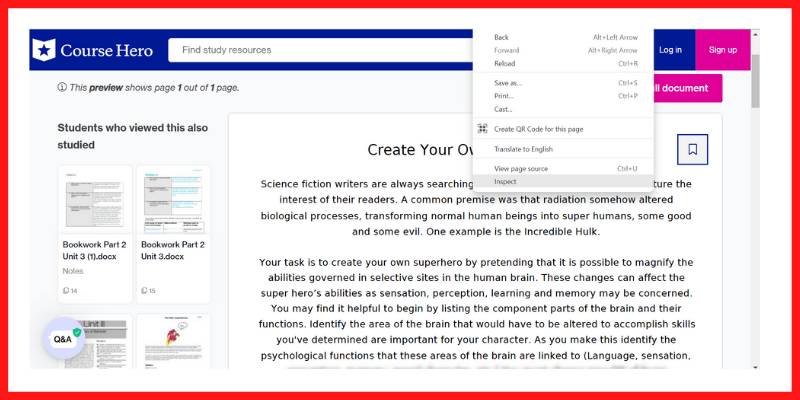
On the right, a window containing the page’s code will open.
A ‘div’ tag with an anon-hide hidden parameter can be found in the open window.
If you don’t locate the div tag immediately away, press ‘Ctrl + F‘ and search for the terms “obscured” or “hidden.”
Then, from the menu, right-click on the tag and choose ‘Edit Attribute.’ For the new ‘class’ element, type ‘none’ and press the ‘Enter’.
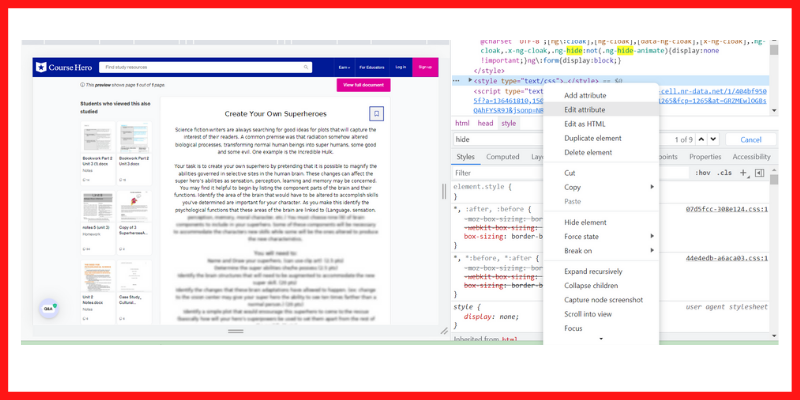
Now the blurred document from the course hero should unblur.
This works only for documents that have been blurred without the use of an image.
Unblur Course Hero on IOS/Android Device
In the battery option on your mobile turn off the low power mode in settings.

Then click the general settings and tap the background app refresh option.
You will see another background app refresh option in the menu and tap to on it.
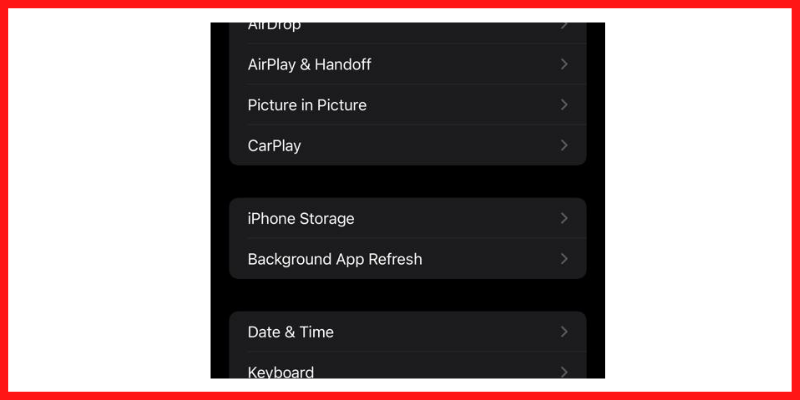
When the tab opens, ensure ‘Wifi and Mobile-Data’ is selected, if not click to select it.
Now this setting will help you to install the tweaked app which will help you to unblur course hero for free.
Android Device
Repeat the same steps for the android device as well.
Now to install the tweaked app open the browser on your phone and go to the website ‘OJAPP.VIP’
OJAPP will open in your browser.
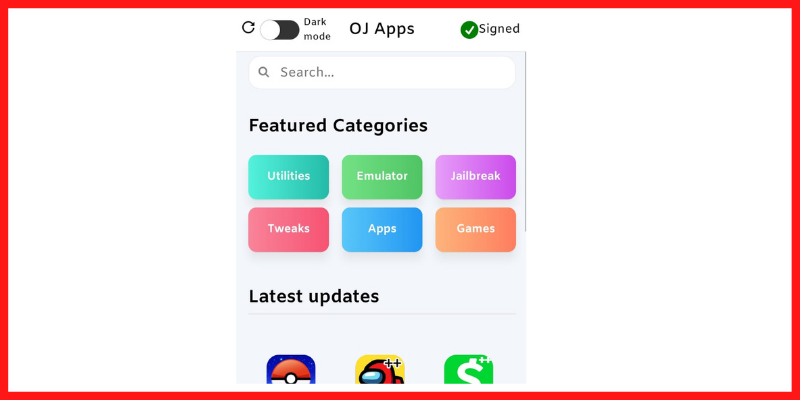
In the search bar type course hero ++ and tap the get button.
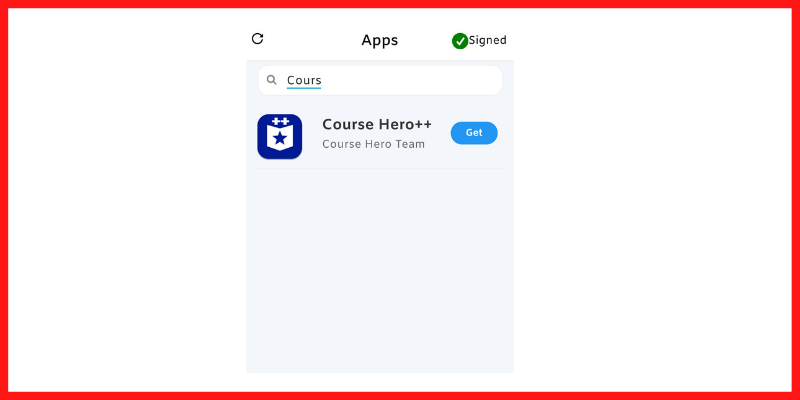
Then click the rectangular box with the arrow which is present at the bottom of the screen.
And finally, tap add to the home screen.
Now name the app and tap add button in the upper right corner.
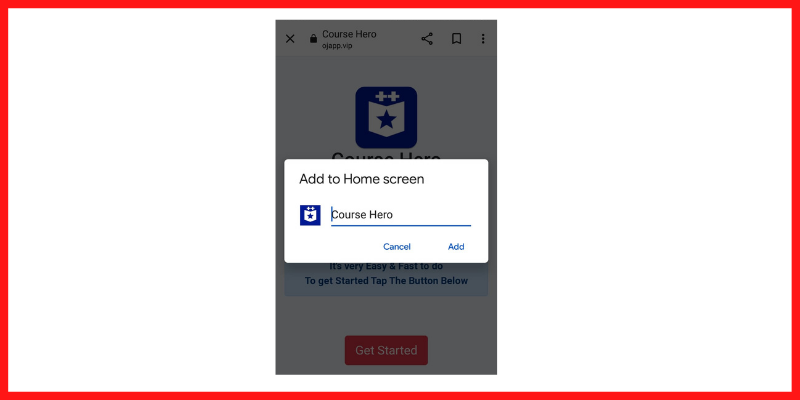
The app will appear on your home screen.
Open it and follow the on-screen instructions to complete the download.
Finally, you can unblur course hero for free through an android device.
Conclusion
So by following the above steps you can unblur your course hero answers. Either you can unblur your answers using a Pc or you can unblur them through your mobile phone. If you like this blog share it with your friends. Follow Publish Square for more blogs like this.