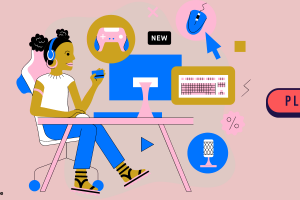Do you mistakenly purchase an item on Roblox, and want to refund it?
Or made the purchase an item that you later regretted and want a return for?
Robux may be used to purchase products at the avatar store on Roblox.
Clothing, accessories, gear, and other items may be found at the avatar shop.
When you purchase an item, it is added to your inventory.
But, there will be no return option.
Even though there is no possibility to refund products, there is a means to do it.
You’ll be able to obtain your Robux back this way.
This article will teach you how to refund products in Roblox so you can get your Robux back.
How to Refund Roblox Items
To return an item in Roblox, use the Roblox support form.
Enter your contact information in the Roblox support form, then copy the item’s URL and paste it into the “Description of issue” area.
Copy the URL of an item by going to it on Roblox and copying the URL box.
You must explain in the “Description of problem” area that you purchased the item by mistake and need a refund.
After you’ve completed the form, you must submit it.
After then, you must wait 24 hours for Roblox to answer.
Roblox will contact you via the email address you provided.
If you are under the age of 13, you may substitute one of your parents’ email addresses.
Roblox support staff will return your Robux and reverse the item you bought.
Steps to refund Roblox items:
- Navigate to the Roblox support page.
- Please enter your contact information.
- Take note of the item’s URL.
- Fill out the form and describe your problem.
Check out: Reset your Roblox password
1. Navigate to the Roblox support page to refund.
The very first action is to visit the Roblox help page.
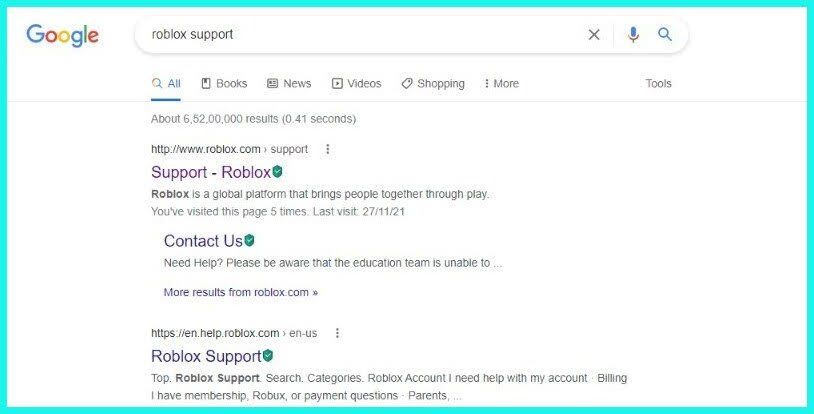
You can contact Roblox directly via the Roblox support form.
You must fill out the form with your contact information.
Afterward, you must explain the problem you’re having and submit it.
To access the Roblox support form, click on https://www.roblox.com/support.
You may also use Google to search for “Roblox support” and then click on the search result that says “Contact Us – Roblox Support.”
To access the Roblox support form, go to the “Contact Us – Roblox Support” page and click the “Support form” link.
2. Please enter your contact information.
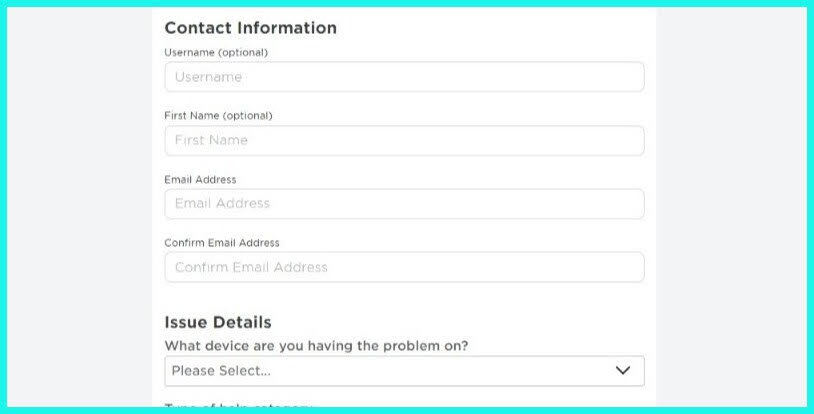
You’ll see a “Contact Information” heading once you’re on the Roblox support form.
To start, you must provide your contact information.
This will allow Roblox to reply to your problem.
To begin, type your first name into the “First Name” area.
Then, in the “Email Address” area, enter the email address associated with your Roblox account.
you can substitute one of your parents’ email addresses if you are under 13 years of age.
Now, input your email address in the “Confirm Email Address” section to confirm it.
Finally, in the “Login” section, enter your Roblox username.
Read more: Get Roblox Unban
3. Take note of the item’s URL.
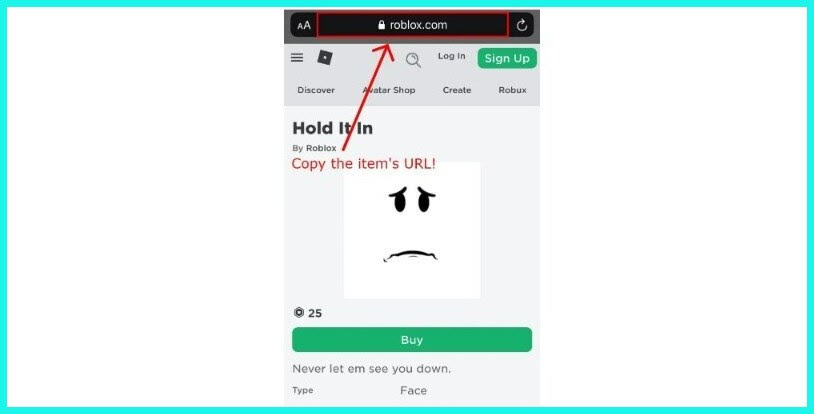
If you’ve already submitted your contact information, copy the URL of the item you purchased.
This is where you tell Roblox about the item you wish to return.
Then to begin, visit the Roblox website and sign in to your account.
You must open your inventory after logging into your Roblox account.
There are other options on the left sidebar, including “Home,” “Profile,” “Messages,” and others.
To access your inventory, click “Inventory.”
Click on the item you wish to refund in your inventory.
You must copy the URL of the item you wish to refund once you have clicked on it.
Click the item’s URL box, right-click it, and select “Copy.”
4. Fill out the form and describe your problem to refund roblox.
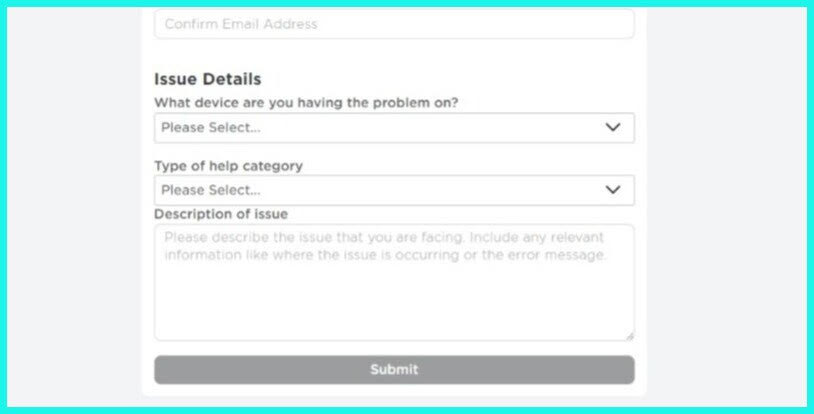
Once you’ve copied the item’s URL, enter it into the support form.
To proceed, scroll to the bottom until you reach the “Issue Details” header on the support form.
Select the device that is causing the issue in the “Issue Details” heading.
Select “PC” if you’re using Roblox on a PC.
Following that, you must choose a category and a sub-category for your problem.
Choose “Robux” as the category, and then “Website Item” as the sub-category.
Finally, you must describe the problem you are experiencing.
Because you wish to return an item, you must mention its URL as well as the reason for the refund.
To begin, clarify that you purchased the item by mistake and would need a refund.
Ensure to mention the URL of the item in the description.
Sample of a description: “Hello Roblox, I accidentally purchased this item, “insert item’s URL here,” and I’d need a refund.”
When you’ve finished filling out the form, click “Submit” to submit it.
Finally, you must wait for Roblox to react to the email within 24 hours.
If you gave one of your parents’ email addresses, you must request that they check their inbox for Roblox’s answer.
If you accidentally missed your Roblox password or user id then know how to recover them.
Also read: How to Download Roblox
Wrap up
The easiest approach to acquire an item refund is to contact Roblox using the support form.
Furthermore, you must expressly indicate that you purchased the item by mistake.
Otherwise, Roblox may refuse to issue a refund.
After submitting the support form, you must wait 24 hours for Roblox to react.
Roblox will contact you via the email address you provided.
As a result, you must check your mailbox on a regular basis for their answer.
If you are approved, the Roblox support staff will refund your Robux and reverse the item you purchased.
Roblox has a function that avoids unintentional purchases.
The functionality consists of a pop-up window asking you to confirm your purchase.
Lastly to purchase go to the item you wish to try on and press the “Try On” button.
With that method, you’ll be able to see how it appears on your character.