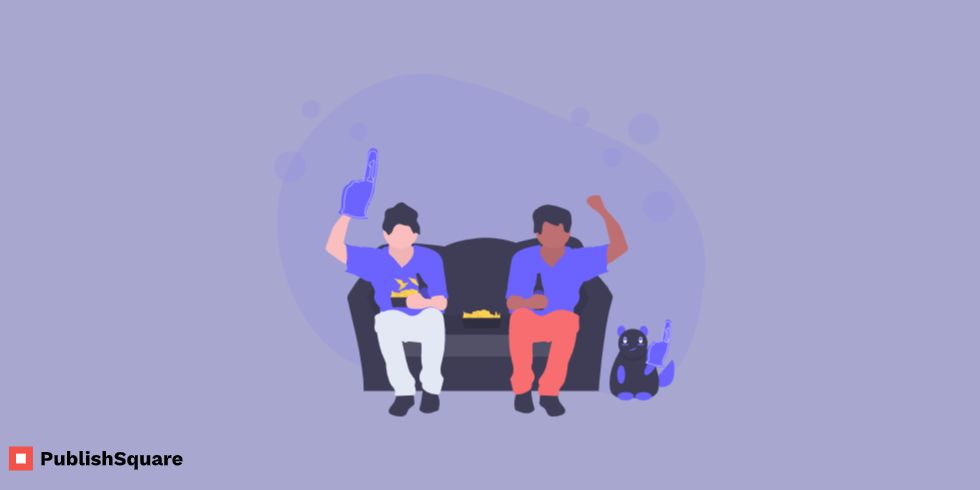Kahoot! Is a super-fun learning website (also available as a mobile application) based on trivia and quizzes. It lets you get really innovative and funky with your Kahoot names and usernames.
With online classes for schools and colleges, there has been a huge drop in fun and interactive classes that we used to have.
That’s where Kahoot! steps in, with its innovative and broad categories of trivia it comes as a savior to teachers as well as students alike.
Its healthy competitive nature and captivating quiz boards will have you looking for new, exciting challenges.
Kahoot! lets you choose your purpose on the website. And when you sign in, initially you are asked if you want to join as a student, teacher, for personal use, or for professional.
But let us first show you how to change your Kahoot username.
You are probably not aware of the fact that Kahoot! only lets you change your username once a year.
So take your time in selecting and make sure you pick one that really appeals to you.
How to set your Kahoot usernames:
Step 1: Log in to your Kahoot account using the browser or open the Kahoot! app on your mobile
Step 2: Go to Settings under Edit Profile
Step 3: Select the Username which is just beside the profile photo and next to Name
Step 4: And now go ahead, enter any unique name you want (We’ve listed a few kickass ones below for your reference)
Step 5: Click “Done” to save your new username
Funny and Cocky Kahoot names:
- Big Daddy
- Too Cool for Quizzing
- Baby Veggie
- Funny Ferret
- Cool Cow
- Lazy LapDog
- Flying Croc
- Low Loser
- Crybaby
- Winner’s Dinner
- Big Feet
- Alpacino’s Butt
- Famous Win
- KeWin
- Winner Bandit
- Superwon
- Streaker
- Golden Duck
- Ugly Duckling Wins
- Slow Tortoise
- Loser Rabbit
- Leaping Leapord
- Panting Panther
- Slouching Couch
- Invisible Inventor
- Fashionable Loser
- Chandler WINg
- Golden Goose
- Leg Warmer
- PieceOfCake
- Watch Out
- Ms. Big Forehead
- Party Pooper
- Red Is the Imposter
- Valiant Victor
- Bamboozled!
- Gnarly ninja
- Invincible Imposter
- Door Devil
- Krying Koala
- Ugly Iguana
- Nerdy winner
- Ice crusher
- EasyPeezy
- Golden winner
- Golden Duck
- Kahoot Addict
- KaHooter
- KaShooter
- BeastOfTheBeauty
- QuizAcer
- AcerKing/Queen
- Quiz Whiz
- Harry’s Quill
- Snape’s Cloak
- Playing Panther
- Smelly Cat
- Exhausted Eel
- Ethusiastic Ellie
- 24/7 GettingEven
- NoNameUser
- MuffinMaker
- Winner gets the Dinner
- Chipper
- Loser Gooser
- LoseSnooze
- OverCooked
- WarIsOn
- Smartypants
- KingOfLame
- Have Hummus
- Trashy Trainer
- Quirky Queen
- Kahoot Star
- Cheesecake
- Jake Peralta
- Captain Holt
- Spicy Sushi
- Monkey Maniac
- GoAT
- Salty Sunshine
- Silver Cloud
- Messy BlackBoard
- Injurious to health
- Username not found
- Hot chocolate
- Smokin’ Poking
- Side Kick
- Instant Win
- Instant Coffee
- Dalgona 2.0
- SmallTownBigFun
- Level Up To Me
- On cloud 9
- Yeazyy
- Lollipop
- Firecracker
- Apple Crumble Pie
- Pizza Fizzz
- A block of Gouda
- Joey doesnt share food!
- Dr. Geller
- KaScooter
Kahoot Avatar Upload/Change
But when it comes to changing the Avatar picture on Kahoot! there has been a lot of confusion.
While changing or uploading your avatar on Kahoot! you should know that you can only complete this action on its official website and not through the mobile application.
Step 1: Click on the Menu at the top left corner of your screen
Step 2: Nest you scroll down and select Settings
Step 3: Under User Information, select the Add picture icon
Step 4: Once you click on “Add Picture” you’ll be given 3 choices to select from Photo Library, Take a Photo (for the really confident people out there), and Browse
Step 5: Select the picture you wish to upload and click Save
And your picture should now be updated!
Conclusion
Kahoot! Is a really innovative platform that you should not miss out on. Go ahead and create your Kahoot! Account and take full advantage of all the wonderful quizzes and trivial questions it showers. Kahoot names are difficult to come up with and hence, above we’ve furnished you with kahoot names that will suit any account.