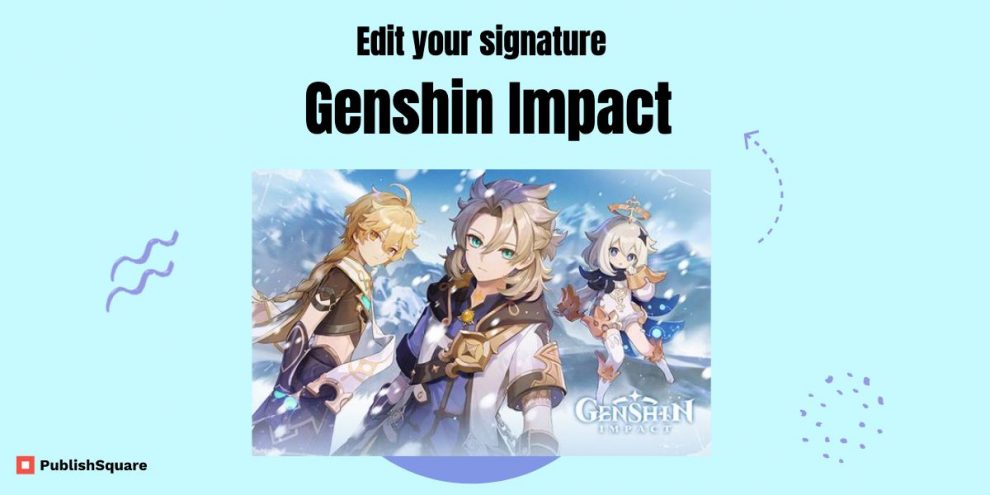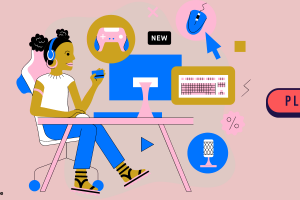Your bio is your Genshin Impact signature. Your bio allows you to present yourselves to other players.
You can include quotations, proverbs, or a brief description of yourself.
Your signature will be visible to anybody who views your profile. You can leave it blank if you don’t want to add a signature.
This article will teach you how to add or update your signature in Genshin Impact for PC, Mobile, and PlayStation.
You’ll also discover why you can’t modify your Genshin Impact signature and how many times you can.
- How to modify your signature?
- how to add a signature?
- Why can’t update the signature on Genshin Impact?
- How often you can modify signature?
How to modify your signature Genshin Impact?
In Genshin Impact, enter the Paimon menu and select “Edit Signature” to update your signature.
After clicking “Edit Signature,” you’ll be able to add or alter your signature.
Then pick from a variety of options on the Paimon menu.
This covers items such as “Shop,” “Party Setup,” “Friends,” and others.
Your Genshin Impact profile may be found at the top of the menu.
This contains your profile photo, name, signature, and other personal information.
Then you’ll notice an edit icon next to your name.
You can change your profile in a variety of ways by clicking the edit icon.
This includes the ability to change your signature.
In Genshin Impact, here’s how to update your signature:
1. Select “Edit Signature” from the Paimon menu.
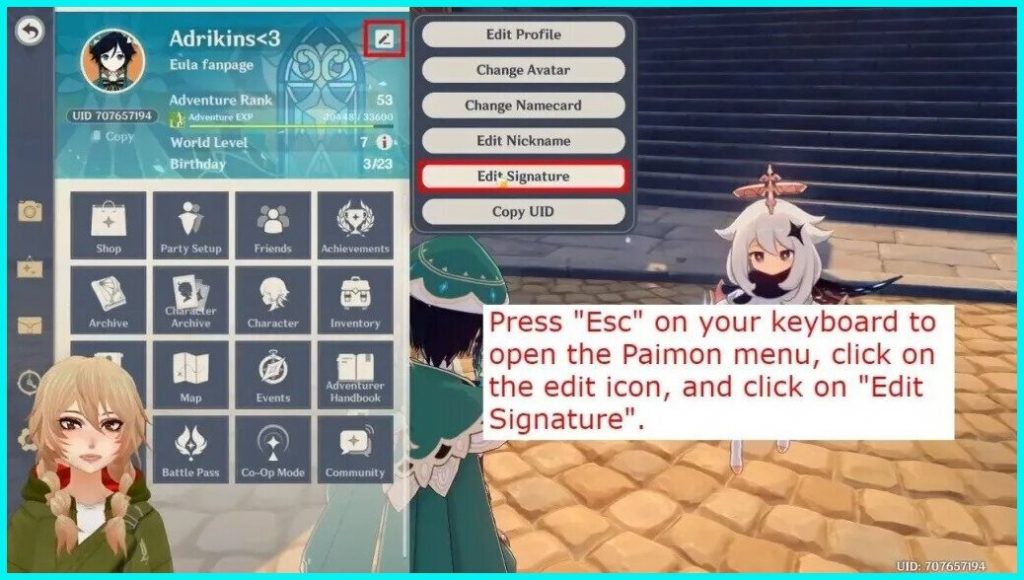
To begin, go to the Paimon menu and select it.
Press the “Esc” key on your keyboard if you’re on a PC.
If you’re playing Genshin Impact on a PlayStation, on the other hand, tap the “Options” button on your controller.
The Paimon menu will appear as a result of this action.
There are various options on the Paimon menu.
This covers items such as “Shop,” “Party Setup,” “Friends,” and others.
You’ll find your profile information, such as your name, signature, adventure rank, and more, at the top of the menu.
You’ll notice an edit icon next to your name.
To modify your profile, click the edit icon next to your name.
After you’ve clicked the edit icon, then you’ll be presented with a number of alternatives.
“Edit Profile,” “Change Avatar,” “Change Namecard,” and other options are available.
To add or alter a signature, go to “Edit Signature.”
Explore: How to Get Rid of Your Genshin Impact Account Easily
2. Make a change to your signature and then click “Confirm.”

The “Signature” pop-up will appear once you click “Edit Signature.”
A huge space in the pop-up allows you to provide a brief description of yourself.
You’ll be able to add or update your signature now.
After then the field will be blank if you haven’t added a signature yet.
If you’ve already added a signature, however, your current signature will appear in the field.
To add a signature, click the area and provide a brief description of yourself in the box.
You can also include a quotation, a joke, or a phrase in your message.
Remove your existing signature and replace it with a new one to alter your signature.
Finally, to save your changes, click “Confirm.”
Finally, you’ve now learned how to add or alter a Genshin Impact signature!
How to add a signature Genshin Impact?
- By using the “Esc” key on your keyboard or the “Options” button on your controller, you may access the Paimon menu.
- Next to your nickname, click the edit icon.
- Fill in the blanks with a quotation, a joke, a phrase, or a brief description of oneself.
- To save your changes, click “Confirm.”
Why can’t update the signature on Genshin Impact?
Because miHoYo has deactivated it, you are unable to update your Genshin Impact signature.
If this is the case, you must wait until miHoYo is re-enabled.
The in-game nickname and signature altering functions were not operational in June 2021.
This sparked outrage on Hoyolab and social media.
Many players were stuck with their amusing autographs.
Thankfully, the problem was resolved, and players were able to modify their nicknames and signatures within a week.
How often you can modify signature?
You may modify your signature as many times as you like in Genshin Impact.
There is no limit to the number of times you may update your signature.
This is analogous to altering your Genshin Impact moniker.
Once you’ve updated your signature, click the “Confirm” button to preserve your changes.
Wrap up
Now you can easily change or add signature not only signature if you want to find your username that is also easily possible and we have also published regarding how to find Genshin impact username with simple steps click the link and read more.
Whenever you add or update a signature in Genshin Impact, you should be aware of the signature regulations.
And also one cannot use your signature to disseminate unlawful information or fraudulent ads.
It involves requesting that users join groups, add friends, and make promises to give away stuff.
If you ever do, Genshin Impact will take action against you. This may even involve the elimination of unlawful proceeds, the freezing, and the banning of your gaming account.