If you’ve got 2 Instagram accounts, there is a high possibility that you linked those two. Linking 2 Instagram accounts is obviously easier than to be shifting between the two. But what if you want to delete your linked Instagarm account?
Simply logging out of the account will unlink the account but it sure won’t delete it.
Instagram doesn’t have a direct option that deletes your linked account yet. Instagram doesn’t provide the option to delete your account on the app. However, you can still unlink and delete by following the instructions below.
This guide will focus on how to unlink and delete the unwanted account and also, how to delete your Instagram account in general.
Delete a linked Instagram account
To delete your linked Instagram account, go over to your browser and make your way to Instagram’s Help Centre.
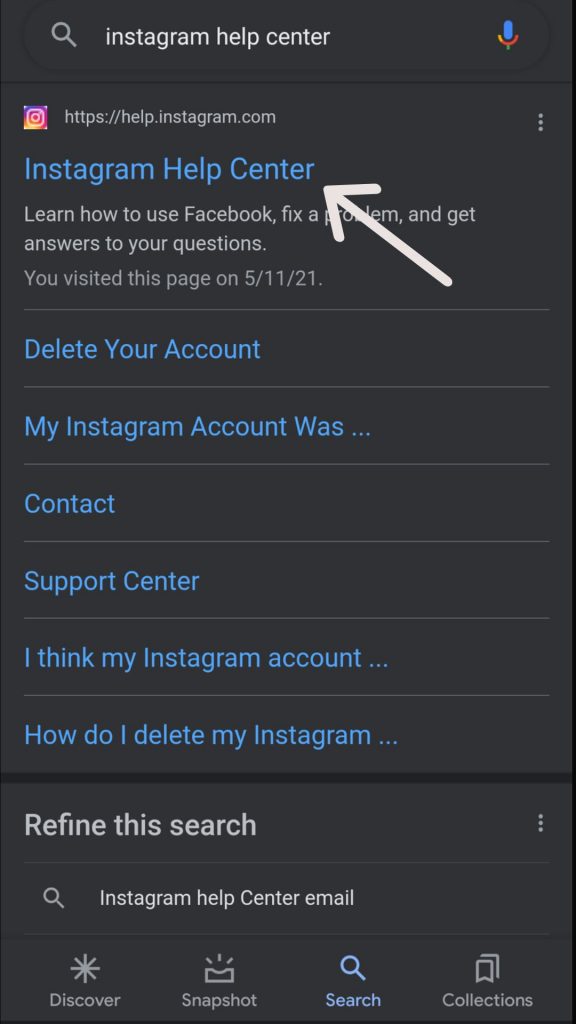
There you need to look for Delete Your Account Page under which you will be shown 3 options: How do I temporarily delete my Instagram account, How do I delete my Instagram account and How do I access or review my data on Instagram.
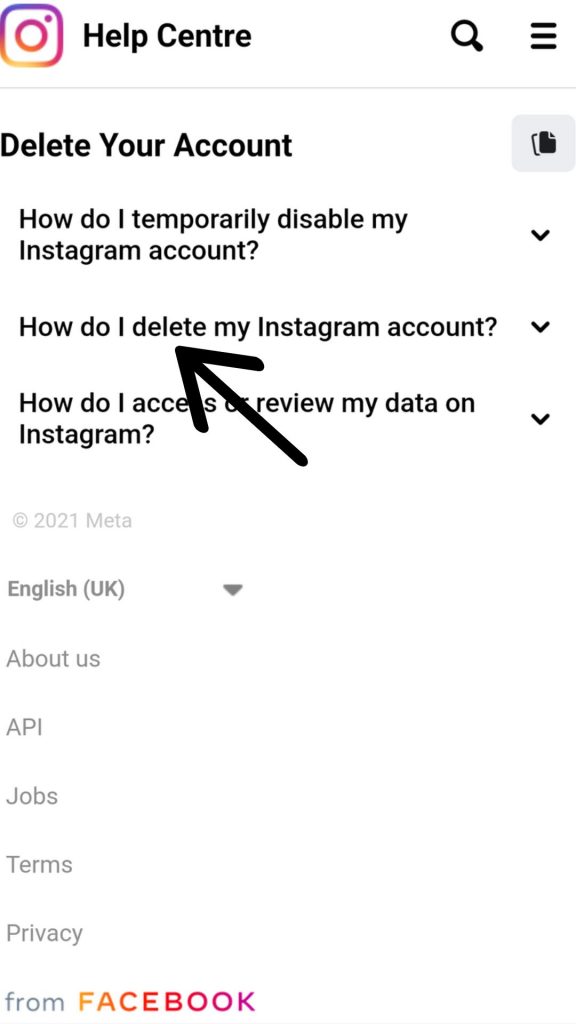
Select the second option as that is what will help you unlink and delete your account.
Under the Delete Your Account page, click on the link given in the first option.
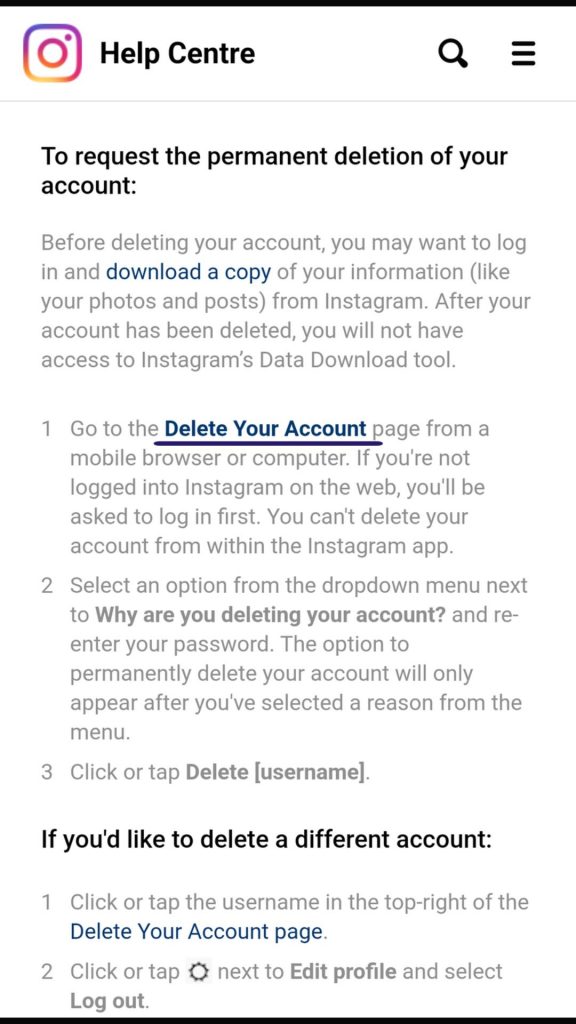
This will take you to Instagram’s login page.
Enter the username and password of the account you wish to delete. Make sure you don’t make a mistake here as you might end up deleting your other account.
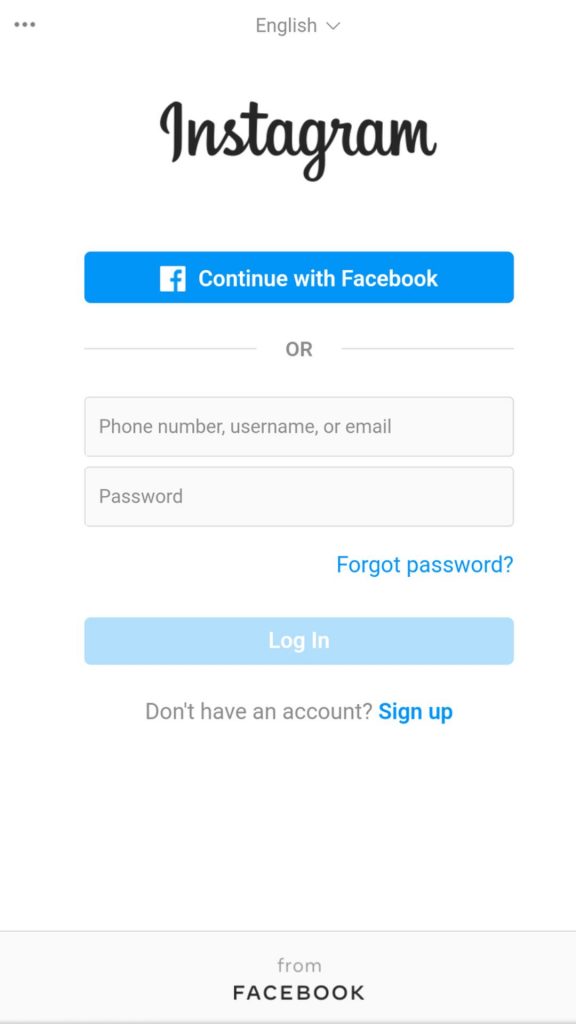
After you log into the account you want to delete, you’ll be taken to a form.
Fill the form to delete your account.
Make sure the form displays the username of the account you want to delete. Otherwise you might end up deleting your main account instead of your second one. In case you logged into the wrong account you must log out and log back in with the account you want to delete.
Under this form you will be asked for details like why do you want to delete this account. Give in your answer. Next you’ll be asked to re-enter your password for security reasons.
The final step is to tap on Delete (your username) and your account will be deleted.
However keep in mind that once you delete your Instagram account permanently you will never be able to retrieve it back. All your posts, followers and likes will cease to exist. You will have to start afresh.
And so if you think you might change your mind later after the deletion of your account you can very well opt for temporarily closing your account.
Conclusion
Deleting yoir account on Instagram is quite hassle free and easy to do.
You can request Instagram to provide you with your account data which will contain your pictures you posted on the account, comments, likes and other profile information.
But if you did not have any posts or you do not require this data then you can go ahead and delete your account.








