So, you want to create a TikTok account, while that is a super-fun decision you will first need to decide what username to set. Choosing a name that stands apart from others can be a challenging task. Since the app has been around for a while now, most of the common usernames are already taken. But first things first, let’s create an account.
This article consists of the following:
- How to create an account on the TikTok app
- How to change your username on TikTok
- Choosing a name for your TikTok account
HOW TO CREATE AN ACCOUNT ON TIKTOK APP
To create an account, start by downloading the TikTok application on your phone. When you open the application, it will show you a bunch of videos on the feed without having to sign up. But we want to create an account, and for that:
Step 1: First click on the profile icon on the bottom right corner of your screen
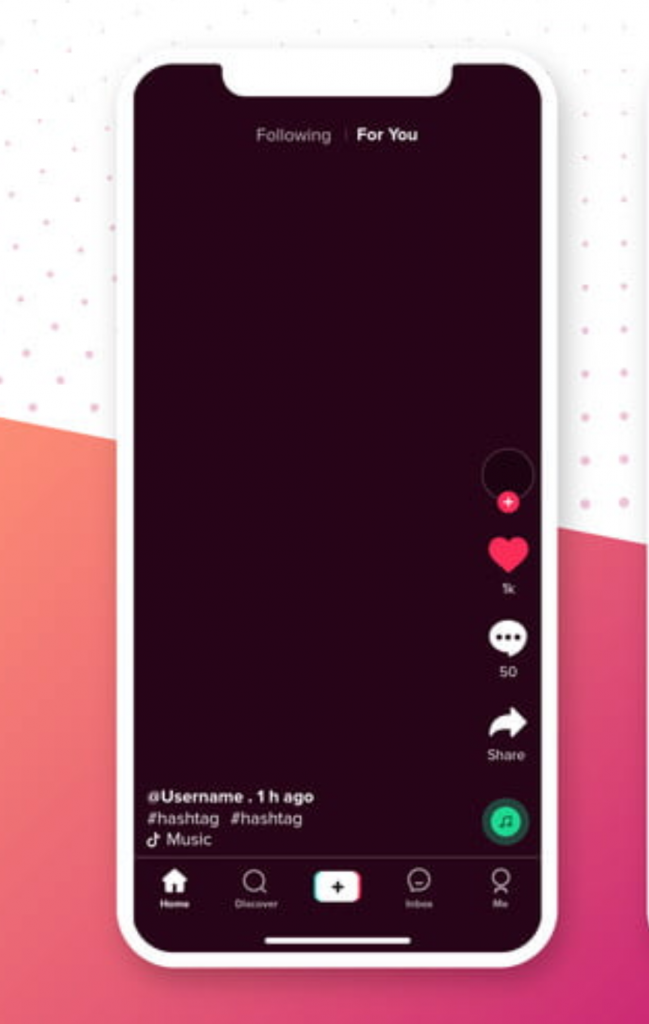
Step 2: Next, you’ll be given the option to sign up with your phone number or your Email (you can even use your Google account, Twitter or Facebook. But for the sake of this guide let’s go with phone and Email). The application will then ask for your date of birth to verify your age. The TikTok app requires its users to be 13 years old and above.
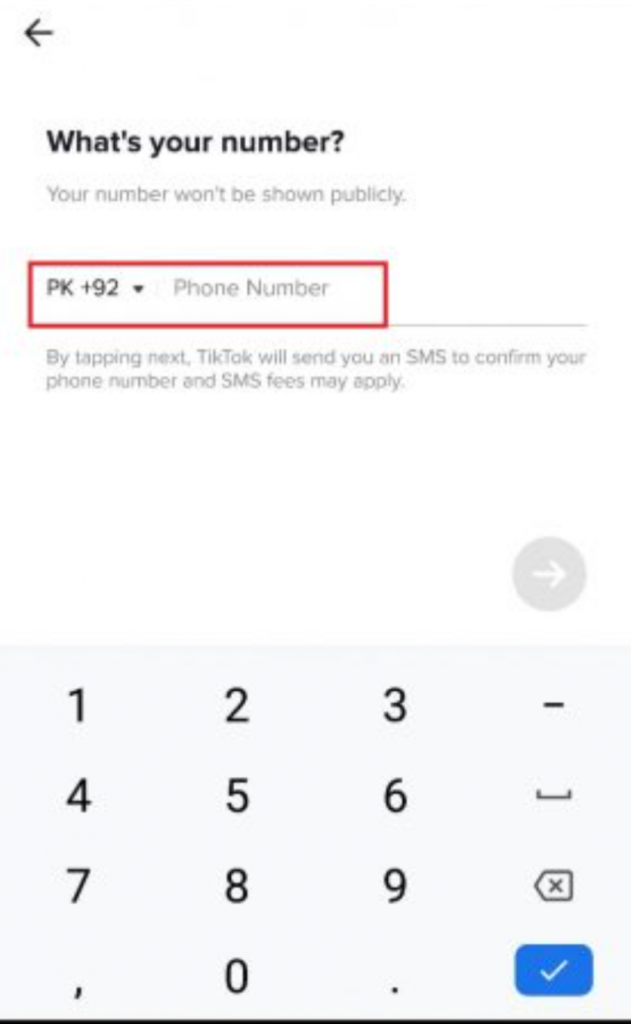
Step 3: If you’ve decided to go with your Phone number, enter your number into the box provided. After which you will receive an OTP on that number. You are then required to type it in the box to verify your account.
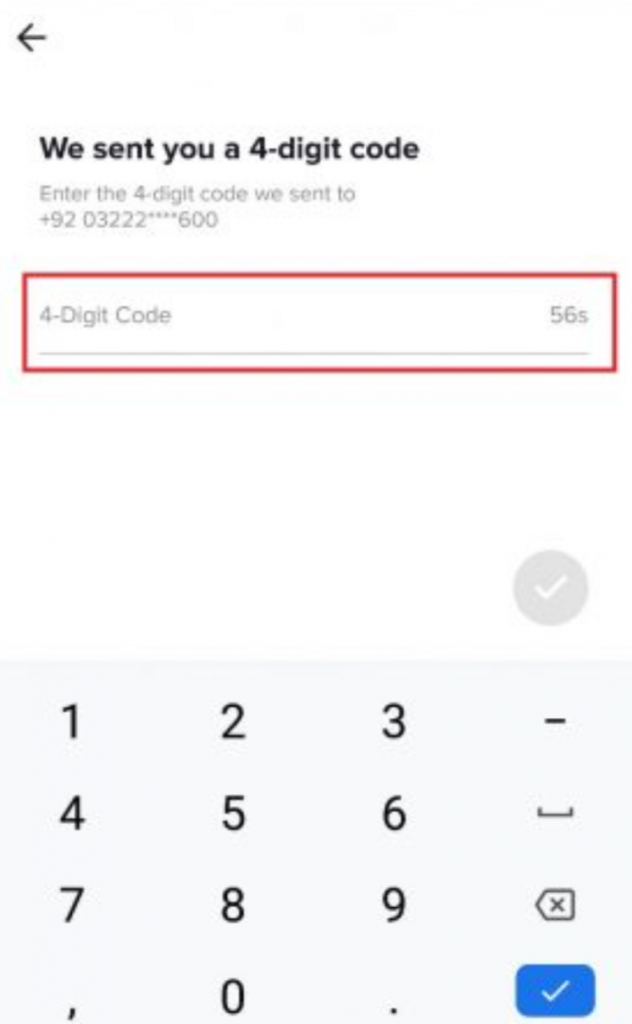
Step 4: After you’ve verified your account by entering the OTP sent to you, the TikTok application will then begin to finish up your sign-up process. Then all you have to do is set up a nice, strong password for your account and you’re done!
But if you’re signing up with your Email then you’ll have to enter your Email ID. Once you’ve done that, TikTok app will then open a verification menu and all you have to do is follow the instructions given by the application.
Then you will have to set a password, once you do that you’re good to go.
HOW TO CHANGE YOUR USERNAME ON TIKTOK
Changing your username on TikTok is fairly easy. You may want to change your username for various reasons, maybe you outgrew the username you set for yourself when you were 15 years old or maybe it doesn’t match up with the kind of content that you create. Whatever the reason we’re here to help you through the process.
TikTok only allows you to change your username once every 30 days. So, make sure when you’re selecting a username you pick one that you really like. But keep in mind that when you change your username you automatically change your profile link too. Changing your username frequently cannot be good for you though.
Because once you shift to a new username, others will not be able to find you when they search for your old username. It is also important to note that TikTok usernames are unique for each user. This means you will not be assigned a username that is already being used by another user. It has to be different and unique to each individual.
Step 1: Get into your TikTok application and select “Me” which is the profile icon in the bottom right corner of your screen
Step 2: You then need to click on “Edit Profile” and select “Username”
Step 3: Delete your current username by selecting the “Delete” option
Step 4: Now you just need to type in your new, super-cool username and select “Save”
And there you have it; you have successfully changed your TikTok username.
CHOOSING A NAME FOR YOUR TIKTOK ACCOUNT
Choosing a name for your TikTok account is simpler than choosing your username. That is because usernames are to be unique for each user as mentioned earlier. In the case of selecting a name, it can be the same as another user. So, to change the name:
Step 1: Select the “Me” option at the bottom right corner of your screen and select “Edit profile”
Step 2: Click on your old name to change it and type in your new name in the box provided










