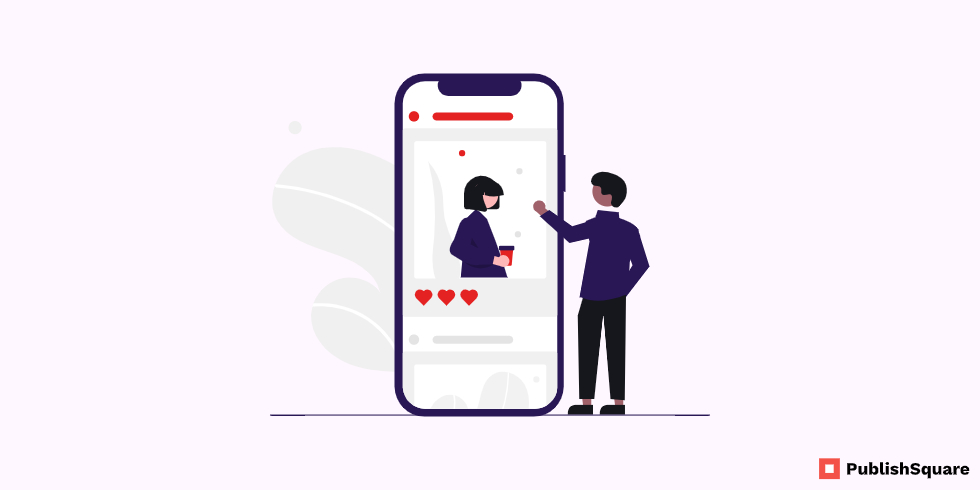As an Instagram user, you may get different language comments in your post. You may also see this kind of comment in your favorite one’s Instagram post too. To know the meaning of this comment you should use Google Translate. But to translate this comment you first copy that comment from Instagram. But Instagram won’t allow you to copy the comment from their app for some reasons. So in this blog, we are going to see how to copy comments from Instagram?
How to copy comments on an Instagram post?
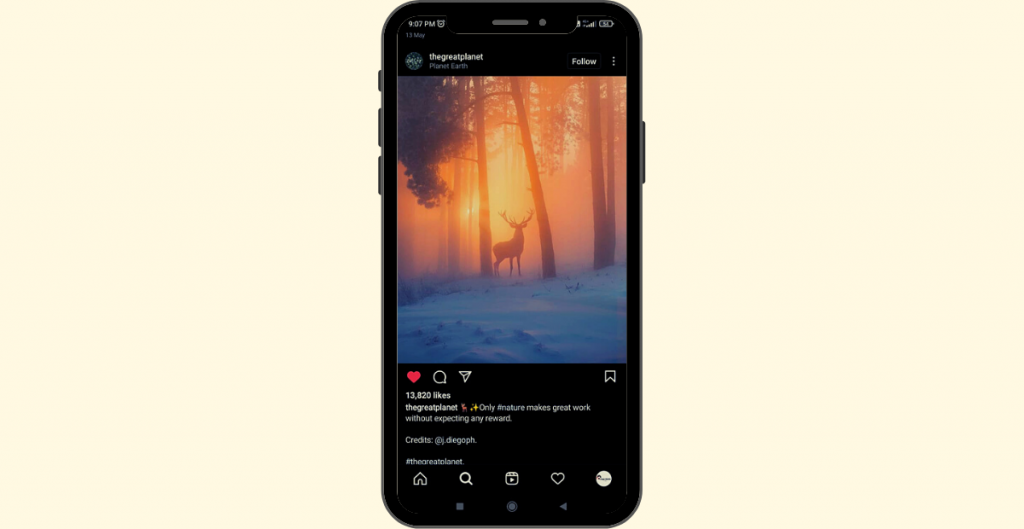
Unlike Twitter, you can’t easily copy the comments from the Instagram app because Instagram won’t allow this. So you have to get a link to the post and paste it on the web browser to copy the comment. This process can be easily finished in three steps.
Copy the Instagram post link
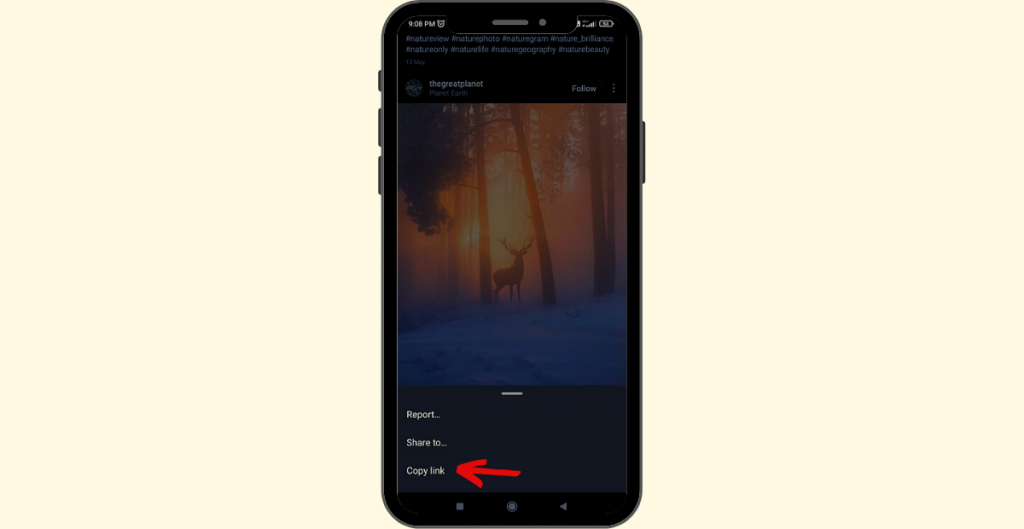
To do this you just need your Instagram app, follow the below-mentioned steps to copy the post link from the Instagram app
- Launch the Instagram app on your Android or iPhone
- Go to the post in which the comment is present
- Next just tap on the three dots at the top right corner of the post
- After that yes navigation drawer bill open that you can see the option to copy the post link
- Now just click on it to copy that post link. So now you got the post link
Paste the post link on the browser
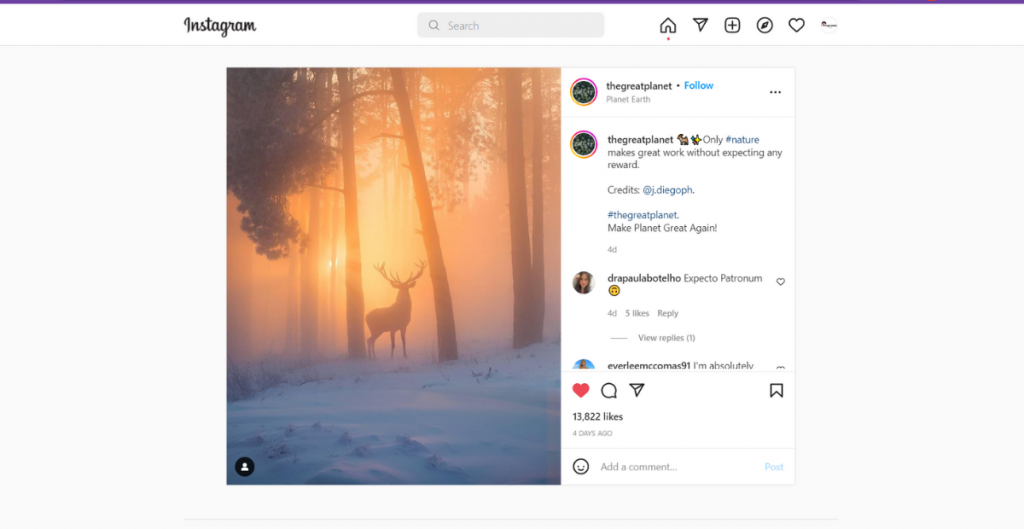
This method works with web browsers only you just need browsers like Safari, Google Chrome, or Opera mini to do the below-given steps.
- After copying the post link from the Instagram app open your browser on your laptop or computer
- Then Paste the link on the address bar of the browser
- After you paste the link on the address bar you will be redirected to the login page of the Instagram website.
- If you already log in with your details on the browser means you don’t have to do a separate login. Otherwise, you have to log in to your Instagram account on your browser
- After logging in you have to again paste the link on the address bar and press enter
Copy a comment from the Instagram post
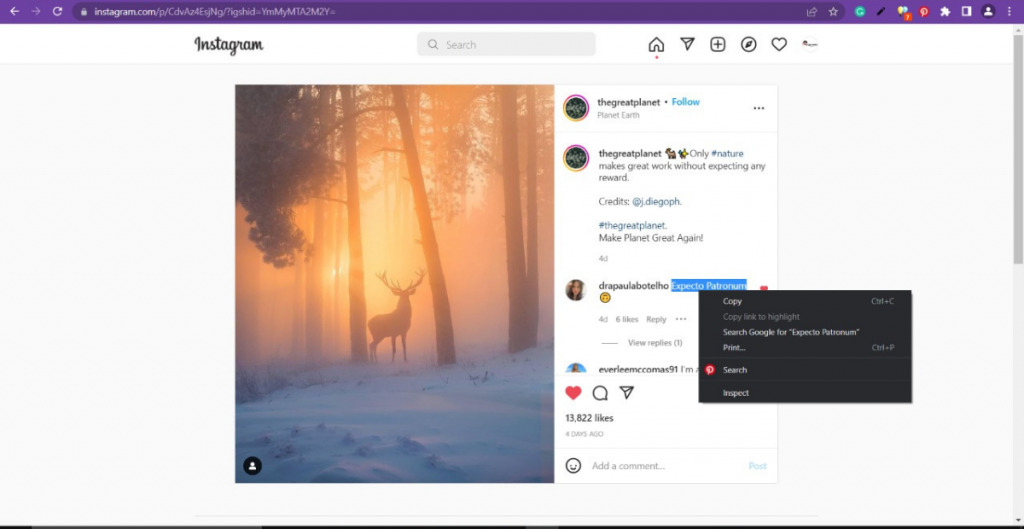
From your browser copying, comments from Instagram posts is very easy. Just follow the below steps to copy the comment from your favorite Instagram post
- Then just double click on comment to select that
- After that just right click your mouse or keypad with your cursor above the selected text
- You will see many options, just click on copy, so the comment will be copied to your clipboard
- After that, you can easily paste that comment into the Google translators box
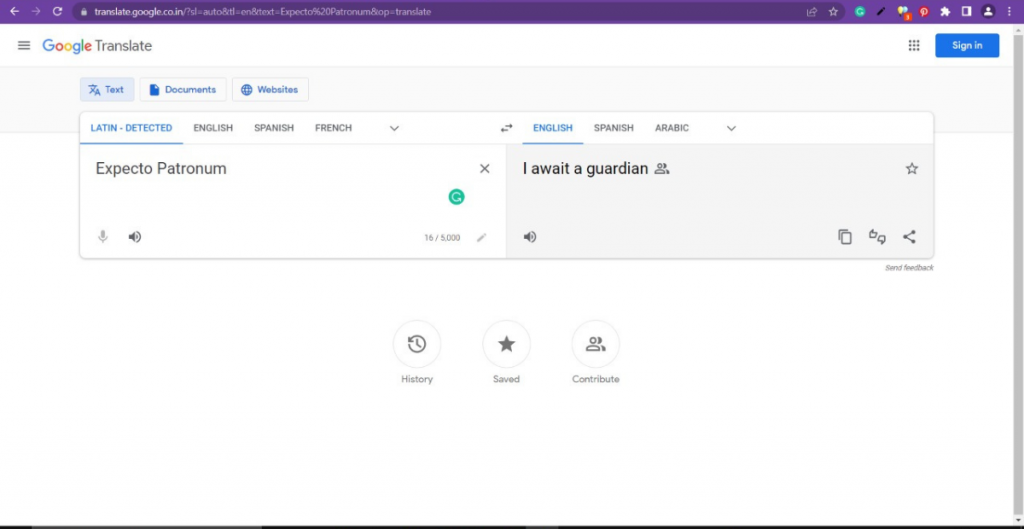
So if you see any other language comment in your Instagram post just follow these steps to copy that comment to translate that
How to copy Instagram Comments on Mobile?
If you can’t copy Instagram comments on your mobile normally, then how can use do the translation process? The simple answer is to use Google Translate App. Yes, you just need a google translate app to do this process. Just follow the below-mentioned steps to copy Instagram comments on your mobile using Google Translate. This will be helpful for you when you don’t have your laptop with you.
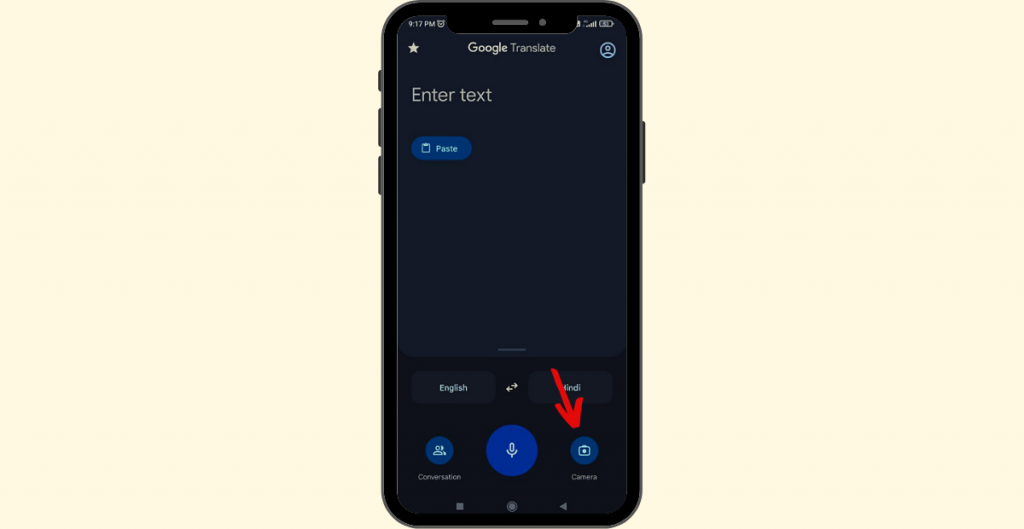
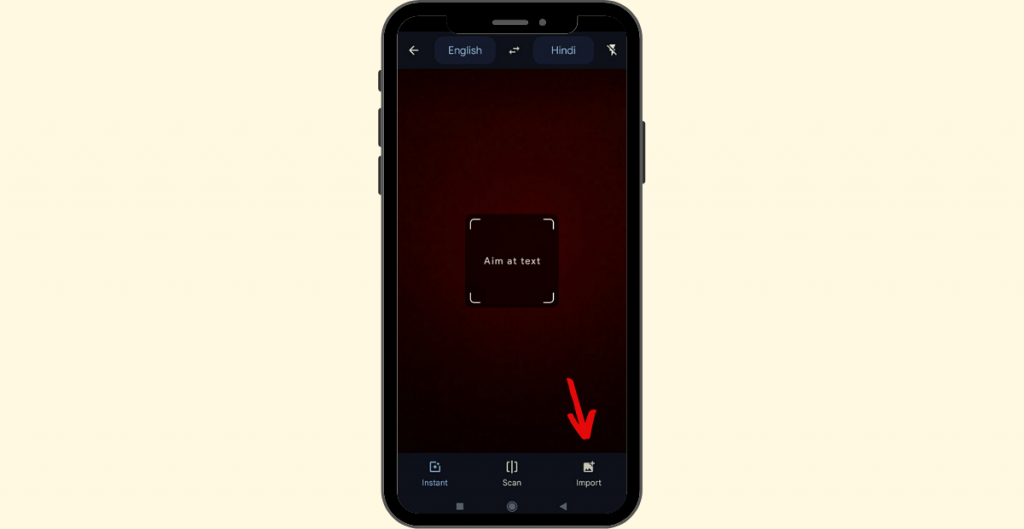
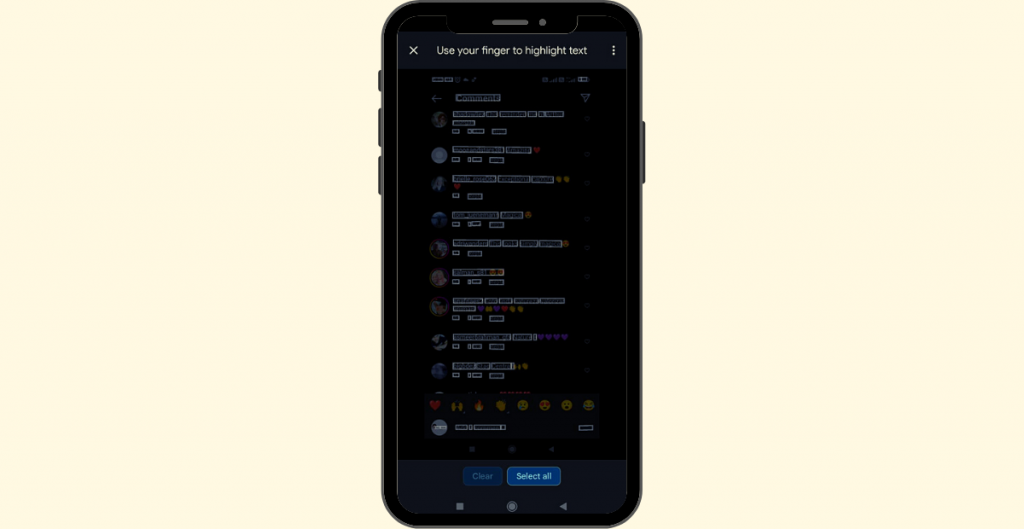
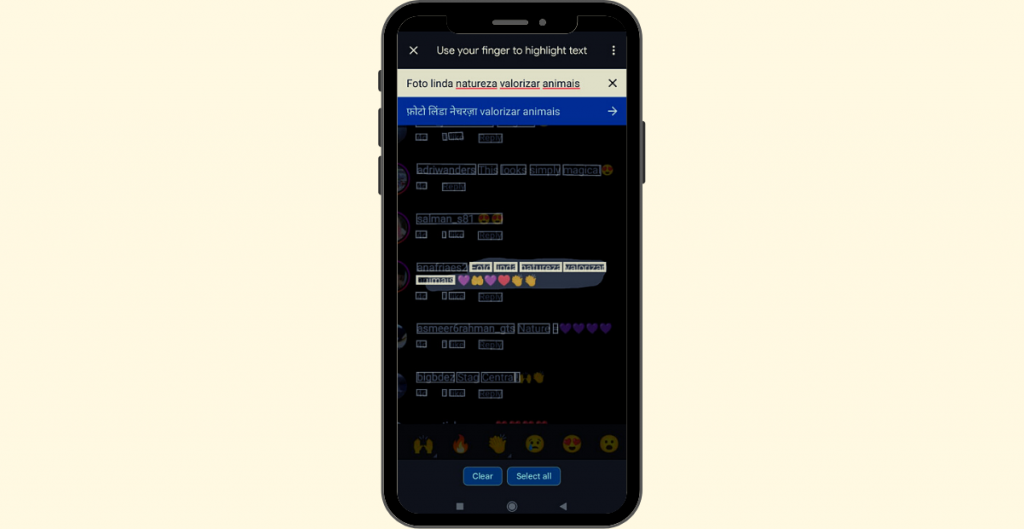
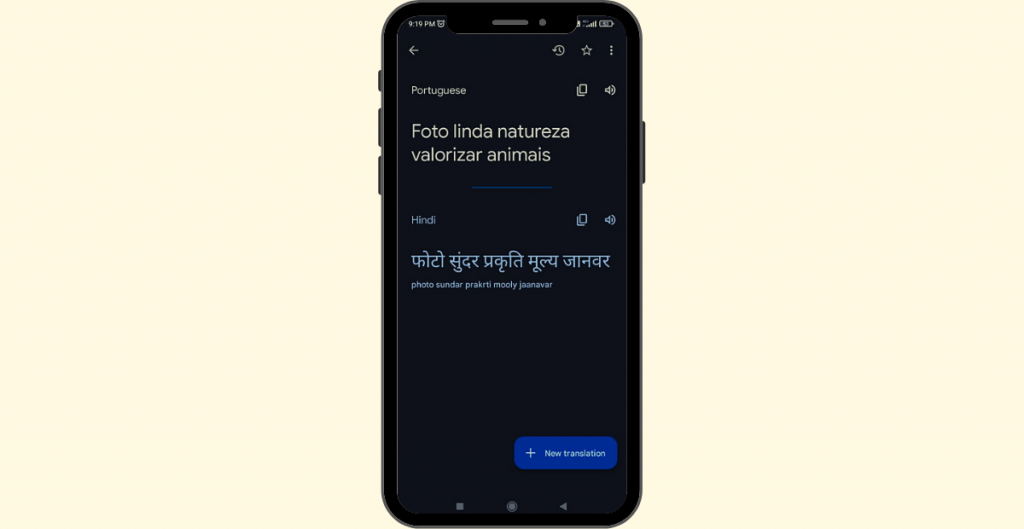
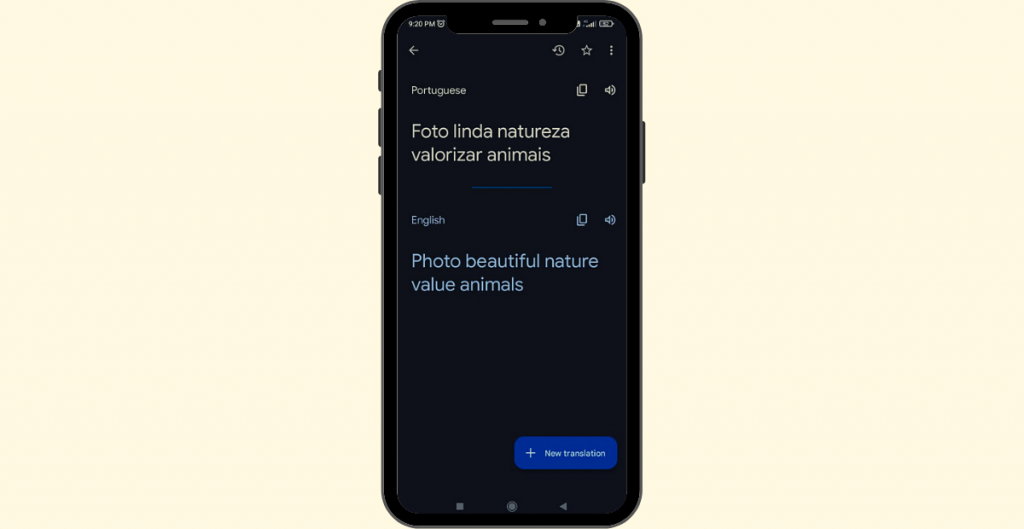
- If you don’t have a Google Translate App, Install it from the play store or app store to start this process
- Just take the screenshot of the comment page
- Now launch the google translate app, then you will see the camera option
- Click the camera option, you will see the option to import the image
- Now click that, you will be redirected to the gallery and then select the comment page screenshot
- After the image is imported, use your fingers to highlight the text you want to copy
- Then click on the arrow button in the right corner
- After clicking that the highlighted comment is translated into your region’s default language
- Change the language as per your preference and now you get the translated version of that comment
Other questions related to Instagram
How to delete a linked Instagram account?
Instagram won’t allow its users to delete their account from the app so you have to follow some procedures like contacting here Instagram help center to do this. So if you want to know more about this just check out our block on how to delete a LinkedIn Instagram account
How to find your stalkers on Instagram?
Instagram stockers mean they saw your account or your story or post more than twice. But they won’t follow you and didn’t comment or like your post. To find this stalker account you can follow 2 days. If you want to know more about this just check out our blog on how to find your stalkers on Instagram?
How to use hashtags on Instagram?
Hashtags are one of the best features on Instagram to get high visibility to your post. But there are many hashtags out there. So you have to carefully choose the hashtags that are related to your post. Just check out our blog on tips for using hashtags on Instagram to get more details
Conclusion
So in this blog, we have seen how to copy comments from Instagram in three steps and some other questions related to Instagram. Usually, Instagram won’t allow its users to copy the comment from the Instagram app to control the spam comments.
So use the above-mentioned steps in a good way. I hope you found this blog helpful and if it is so share it with your friends. Follow Publish Square for more blogs like this