Do you want to unblock someone on Instagram who you blocked mistakenly or willingly? There are two ways to unblock someone on Instagram and you can do this on Instagram on any computer iPhone or Android device. In this block, you are going to see how to unblock someone on Instagram easily.
How to unblock someone on Instagram
As I mentioned about there are two ways to do this. The first one is the blocked account list and the second one is unblocking from the profile
How to unblock from the blocked account list
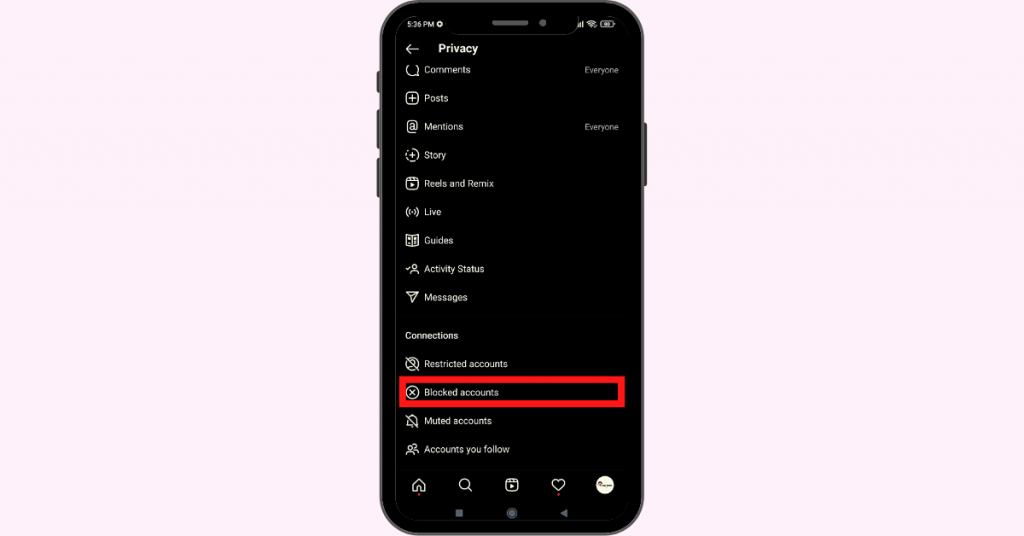
If you block someone on Instagram it automatically at them to a blocked account list inside your Instagram settings. From there you can see people you have blocked previously. From there you can easily unblock the account. But while unblocking an account be careful because you may mistakenly unblock any other account. Let’s see the step-by-step procedure to unblock an Instagram user.
You can follow this procedure on Instagram mobile app or Instagram website from your PC
- Open the Instagram app or website and go to your profile
- Free horizontal lines in the top right corner of your profile page and select settings
- Then tap on privacy on the privacy page and select the blocked account option
- That you can see the list of people you blocked on Instagram
- Now press the unblock button next to the account name of the person who you want to unblock
- After that you will get the confirmation popup, now unblock in the confirmation window
How to unblock someone via their Instagram profile
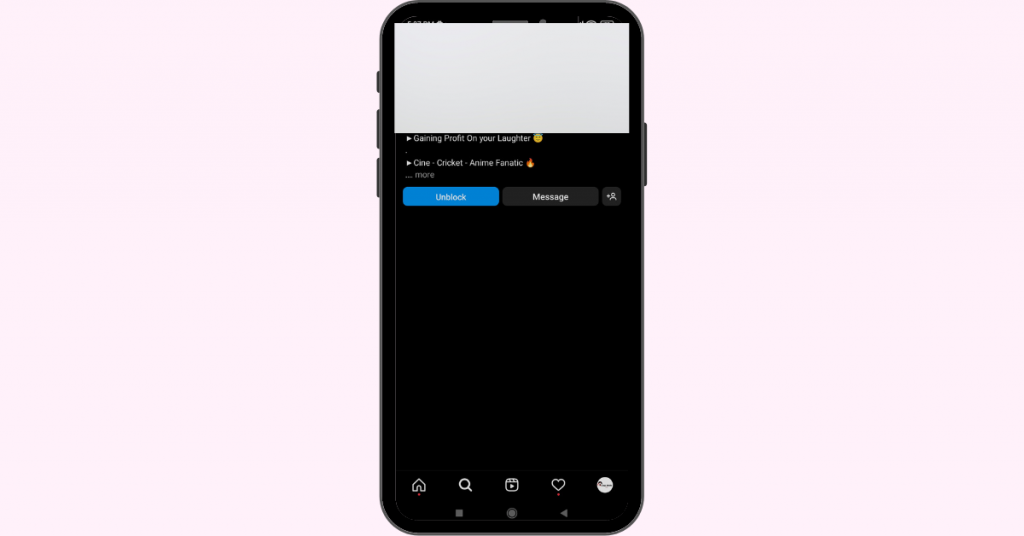
This is another way to unblock a person on Instagram but to do this you should know their account name. Let’s see How to do this
- Open the Instagram app and go to the profile page of the person you want to unblock
- There below the profile picture, you can see the unblock button
- Tap on it and click unblock in the confirmation pop up
Other common questions on Instagram unblock
How to unblock someone who already blocked you on Instagram?
To block or unblock on Instagram you need access to the profile. Block to you on Instagram you can’t access that profile page. So you can’t unblock or block that person who already blocked you
How to see the blocked account list on Instagram?
To see the blocked Instagram accounts, go to privacy settings that you will find the option to give the blocked accounts. From there you can also unblock them
Do your person know if you unblock him/her on Instagram?
For this kind of thing, Instagram won’t send any notification to the user. But after you unblock them they will receive your notifications on new posts, messages, etc
Conclusion
Blocking or unblocking someone on Instagram is very easy. You can directly block or unblock a person from their profile page. But you can’t unblock someone who already blocked you on Instagram or deleted their account. I hope you find this blog helpful and if it is so share it with your friends. Follow Publish Square for more blogs like this.










