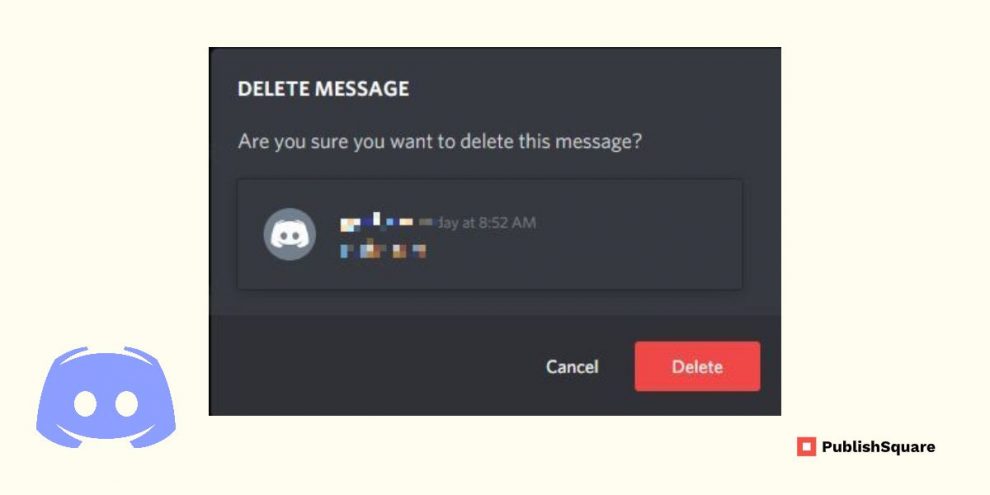You have the option to see Deleted Messages on Discord or to remove your own messages on Discord.
By selecting “Delete” from the context menu when you right-click on a message, you may remove it.
Your message will remove for everyone when you delete it.
In other words, your message will no longer be visible to other users.
Similar to this, you won’t be able to Deleted Messages on your Discord ID.
On Discord, there is a mechanism for Deleted Messages on Discord.
You can view altered messages in addition to deleted ones.
This article will walk you through the four steps necessary to see deleted messages on Discord.
How to see deleted Discord messages
Download BetterDiscord and MessageLoggerV2 in order to see Discord messages.
The next step is to add and enable MessageLoggerV2 in the plugins folder.
You may view deleted communications on Discord by checking the log after enabling MessageLoggerV2.
To accomplish this, simply right-click the server and select “Open Logs.”
The “Deleted” tab is one of the log’s four tabs.
You may view deleted Discord messages under the “Deleted” page.
The time and date of the deleted communication will also be visible.
By selecting the “Clear log” option, you may also erase the log.
Know more: How to block someone on Discord?
Install BetterDiscord first

BetterDiscord must be first.
BetterDiscord adds plugins and themes to Discord to make it more functional.
Through the BetterDiscord website, plugins and themes may download.
Visit the BetterDiscord website at https://betterdiscord.app/
Click “Download” to start the BetterDiscord download once you’re on the page.

After clicking “Download,” you must select a course of action.
Install BetterDiscord, repair BetterDiscord, and uninstall BetterDiscord are the 3 options available to you.
Choose the “Install BetterDiscord” step because you want to download the program.
Click “Next” to move on to the following stage.

After clicking “Next,” you must select your Discord version.
Discord is available in three different flavours: “Discord,” “Discord PTB,” and “Discord Canary.”
Choose “Discord” since you are using the standard Discord.
Then, click “Install” to begin BetterDiscord’s installation.

BetterDiscord will launch Discord after it has been installed.
You may view the most recent version of BetterDiscord in a pop-up window on Discord.
You’ve downloaded BetterDiscord successfully if this is the case.
To close the pop-up, click the “x” symbol.
Read more: How to tell if you’ve been blocked on Discord
2. Download MessageLoggerV2 to See Deleted Messages on Discord

You must now download MessageLoggerV2 after downloading BetterDiscord.
You may observe deleted messages on Discord thanks to the plugin MessageLoggerV2.
Messages that have been modified will also be visible.
First, click on the following link: https://gitlab.com/Lighty/bdstuff/blob/master/public/plugins/MessageLoggerV2.plugin.js.
After that, click the “Download” button to start the MessageLoggerV2 download.
A warning that the file could damage your computer can appear.
The file is secure, so don’t worry; simply click “Keep” to save it.
3. Add MessageLoggerV2 to the plugins folder & enable it

You must add MessageLoggerV2 to Discord after downloading it.
Open Discord on your desktop first.
In order to access your user settings, click the gear symbol after that.
You may choose from a variety of choices on the left sidebar, including “My Account”, “User Profile”, “Privacy & Safety,” and others.
Once you’ve reached the “BetterDiscord” heading, scroll down.
Click “Plugins” under the “BetterDiscord” title.
This will launch the library of plugins.
To access the plugins folder, select “Open Plugins Folder” from the plugin library.
Open the folder where you saved MessageLoggerV2 after that.
To add MessageLoggerV2 to Discord, drag and drop it into the plugins folder.

You must activate Message LoggerV2 after adding it to the plugins folder.
To start, switch on MessageLoggerV2 by clicking on the button next to it.
When MessageLoggerV2 is enabled, a “Missing Libraries” pop-up will appear.
The missing library may be downloaded by selecting “Download Now.”
This will launch a tonne of other pop-up windows that you must close.
Another “Missing Libraries” pop-up window might also appear.
If another “Missing Libraries” pop-up appears, select “Cancel” to dismiss it.
The last step is to activate ZeresPluginLibrary and XenoLib.
4. Right-click the server and select “Open Logs.”

You may view deleted and altered conversations on Discord after MessageLoggerV2, XenoLib, and ZeresPluginLibrary have been enabled.
Go to the Discord server you wish to view deleted messages first.
Next, right-click on the name of the server.
This will provide a menu with many options.
Select “Message Logger” from the navigation menu.
Consequently, a new navigation menu will appear.
To view the server log, select “Open Logs.”

The server log will open after you select “Open Logs.”
There are four tabs in the log: “Deleted,” “Edited,” “Purged,” and “Ghost pings.”
You may view deleted messages on the server under the “Deleted” page.
You may view messages that have been modified on the server in the “Edited” tab.
So, make sure you’re on the “Deleted” page if you want to access deleted messages.
A list of deleted messages may be found under the “Deleted” tab.
Additionally, the time and date of the deleted message are shown.
You need to wait for someone to remove their message because this is your first time using MessageLoggerV2 before you can view it.
A day will definitely see a lot of deleted messages if you’re on a large Discord server.
Click “Clear log” if you wish the log to clear.
You’ve mastered the Discord method for seeing deleted communications.
Can you see Deleted Messages on Discord?
BetterDiscord and the MessageLoggerV2 plugin may download to see deleted messages on Discord.
You may view messages delete or change on Discord by using the MessageLoggerV2 plugin.
You must use the plugin at your own risk because it violates Discord’s terms of service.
Despite this, utilizing it won’t result in a Discord ban.
Conclusion
You must use the MessageLoggerV2 plugin at your own risk because it violates Discord’s terms of service.
You can view altered messages in addition to deleted ones.
The amount of deleted and modified messages will be smaller if you’re on a tiny Discord server, though.
You must wait for someone to remove or amend their message before you can view them.