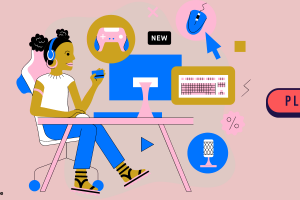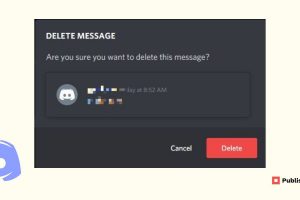A lot of people would agree that Discord is one of the best gaming applications out there. It provides the smoothest gaming and texting experience to its users. Discord commands make the user experience even better and smooth.
Discord is basically an application that lets you stay in touch with friends through texts, video calls, and gaming. It has various other functionalities but these are the basic ones.
If you’re already familiar with Discord, you will know how it further intensifies the functionalities of the application and overall heightens the user experience
What are Discord commands?
Discord commands are actions that can be carried out with minimal input. Commands are short orders given to a device to perform an action.
Discord has multiple such commands which are divided into categories such as slash commands, text commands, and so on. These commands make the experience much smoother and easier.
How to use commands?
Using commands is considerably simple. Just type in the command in the server text box after a ‘/’. Some commands will autogenerate after you type in the slash. Some you might have to type in the entire command manually.
Moreover, Discords has various fun commands for you to use so make sure you use them and have fun with your fellow users.
Discord Commands
Commands here are of 2 types: Text commands and Slash commands.
Text commands can be directly types into the text box using a specified syntax.
Whereas, Slash commands are commands that you start with a / and continue with the name of the command.
Below are a list of text and slash commands for you to use!
Text Commands
| Command | Description | Usage |
| Emoji | You can send an emoji by typing its name between 2 colons ‘:’ | :emojiname: |
| Emoji reaction | You can send reactions to messages | +:emojiname: |
| Unicode emojis | Use this to get emojis in a smaller size. | \:emojiname: |
| Fix typo | You can fix the first typo you made in your previous message using this command. Type it in this order: wrong word followed by slash followed by the corrected word. | s/typo/corrected word |
Slash Commands
| Command | Description | Usage |
| Italics | The message you send will be shown in italics | /me <message> |
| GIFs from Tenor | Searches for GIFs from Tenor | /tenor <search query> |
| GIFs from Giphy | Searches from GIFs from Giphy | /giphy <search query> |
| Spoiler Alert | Sends a hidden message. The message isn’t displayed until the receiver clicks on it. | /spolier <message> |
| Shrug | Sends an emoticon that looks like a shrug at the end of your message | /shrug <message> |