Spotify playlist names to make your playlist names Aesthetic, pleasing, and pleasant.
- That town girl
- Lofi study
- Coffee and rain
- 2 am thoughts
- Me you moon
- Sunshine
- Butterly
- Gives butterfly
- Feeling like Queen
- Drizzling
- Messy dancer
- Sunday music
- Sunset feelings
- Little hearts
- Waves under sun
- Walkthrough Galaxy
- That little dancin
- Teleporting towards you
- Gives me wings
- Puts a smile on my face
- Road signs
- Under the stars
- Selflove
- For her
- Lost in loops
- Spring days
- Catwalks
- Universal awakening
- Mirror of my feeling
- Euphoria
- Glories stream
- Alone Comfy
- I wolf you
- Disney moments
- Forgotten memories
- Traffic moments
- reminds you
- Low Voice Music
- Repeating
- 7 colours
- Northern lights
- Heart sinking
- Strawberry sky
- Rain rhymes
- Million memories
- Floating Like Clouds
- Radiant beams
- Nightmare
- life in pictures
- Her smell
- Flashback to the night
- Under this tree
- Moody
- Silent rhythm
- Teals eyes
- Silent nights
- Under the same umbrella
- Feels like a movie
- Moonligh
- Fairy tale
- Disappear
- rain outside
- Constellations
- Echo’s at Night
- Aching heart
- Dance with wine
- Soul lifter
- Melody memories
- Cleansing out
- Travel to moon
- Daydreams
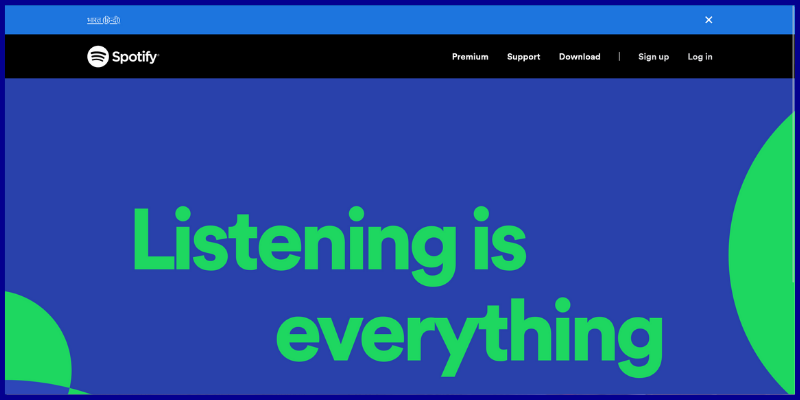
Change the name of your playlist on Spotify. To find out how to follow these steps.
- Launch Spotify in your browser or on your desktop computer.
- Sign in to your account.
- Open the playlist that needs to be renamed.
- Select the three dots.
- In the drop-down menu, choose ‘Edit Details.’
- Edit the playlist name directly.
- Finally, press the ‘Save’ button.
Create playlists that are very genre or mood-specific.
As a result, determining the genre of your playlist can be the first step.
- Do these songs make you think of anything in particular?
- What genre does it fall under?
- Can you put a scenario to this playlist?
- Is the playlist influenced by a particular artist?
- Can you picture a particular landscape while listening to this playlist?
- Does it have the same ring to it as a color?
The best tip that I can give you is to make your Spotify playlist names aesthetic, simply add cute emojis.
Some examples are
⭐🌙💫✨😍🥳👽🎃⚡💖👄💋💅🌺🌸🌹🌼🌻🌈🌃🌆🌠🌌☄️🐣🦋🦋🐾🍑🍉🍒🛸🏙️🎄🕯️🧸💍💎👙
These emojis automatically make your Spotify playlist names aesthetic and lofi.
Try to answer these questions to get ideas for your playlist’s title.
Go through the list and select the playlist name that you like most accurately describes your playlist.
Along with these steps, you can get ideas from the list of names. We’ve compiled a list of aesthetic Spotify playlist names just for you. Share this blog with your Spotify friend and follow our PublishSquare for more blogs like this.










