Although Snapchat is a user-friendly application, finding people you know can prove to be confounding. Everyone knows that to find someone on Snapchat, you are required to have their correct username.
Snapchat has now become synonymous with text messaging. The interactive app has come to be a competition to all social media platforms.
Nonetheless, unlike other social media applications such as Instagram or Facebook, you can’t type out a name and have suggestions to select from.
To find someone on Snapchat you need to have their entire username and only then you will be able to look them up and add them.
In this article, you will ways to find someone on Snapchat without their usernames.
These are 3 easy ways to find friends on Snapchat:
- On your Snapchat app, click on your profile and select “Find Friend on Snapchat” button to sync your phone contacts
- Ask for their snapcode and add them by scanning their snapcode with your camera.
- And the usual way to add a friend is to type out their username on the search box.
1. Sync phone contacts
Log into your Snapchat account or if you already have it opened, then go into the Snapchat application.
Click on your profile icon which is you bitmoji. It is located at the top left corner of your Snapchat homescreen.

Under your profile, scroll down to find the “Find Friends” options and click on the option.
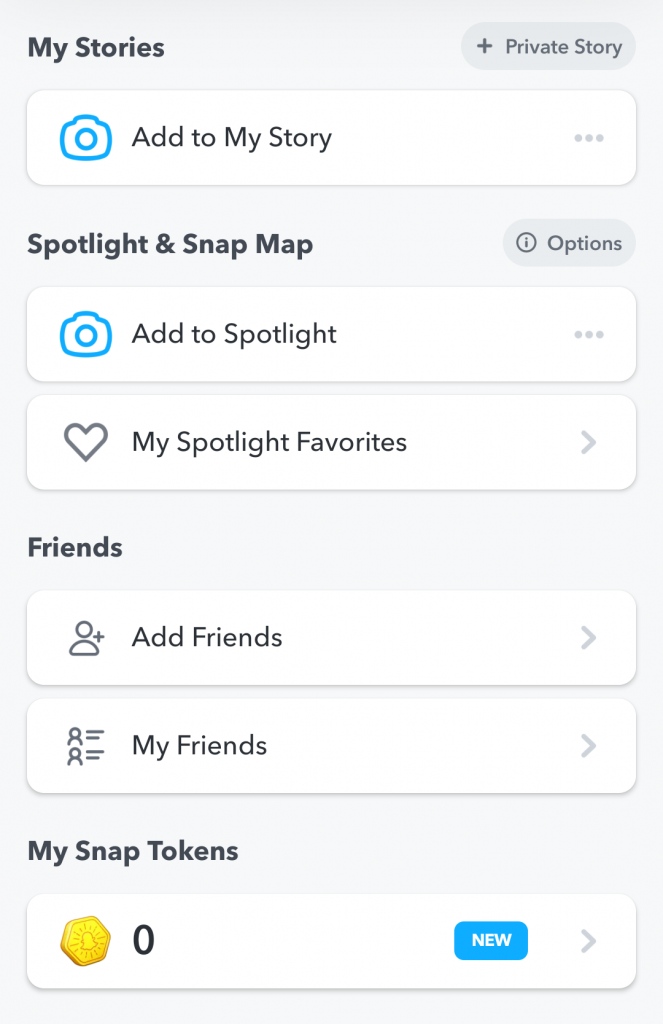
You will now be able to see all your contacts who have a Snapchat account.
You can add them by clicking on the “Add” button next to their name.
Nevertheless, you can even invite the ones who aren’t on the app. Contact who are not on Snapchat have an “Invite” button next to their name. By clicking the invite button you can send them a invitation text message.
2. Add with Snapcode
You can add a user in Snapchat using their snapcode. This can be done as an in-person job or through a profile link.
If you’re in contact with the user you can add them using their snapcode when you meet in-person, however, you can even do it by simply sending a link.
(In-person)
Open your Snapchat app and click on your profile, which is your bitmoji located at the top-left corner of the screen.
Once you click on your profile, you will see a small yellow colored snapcode on the left.
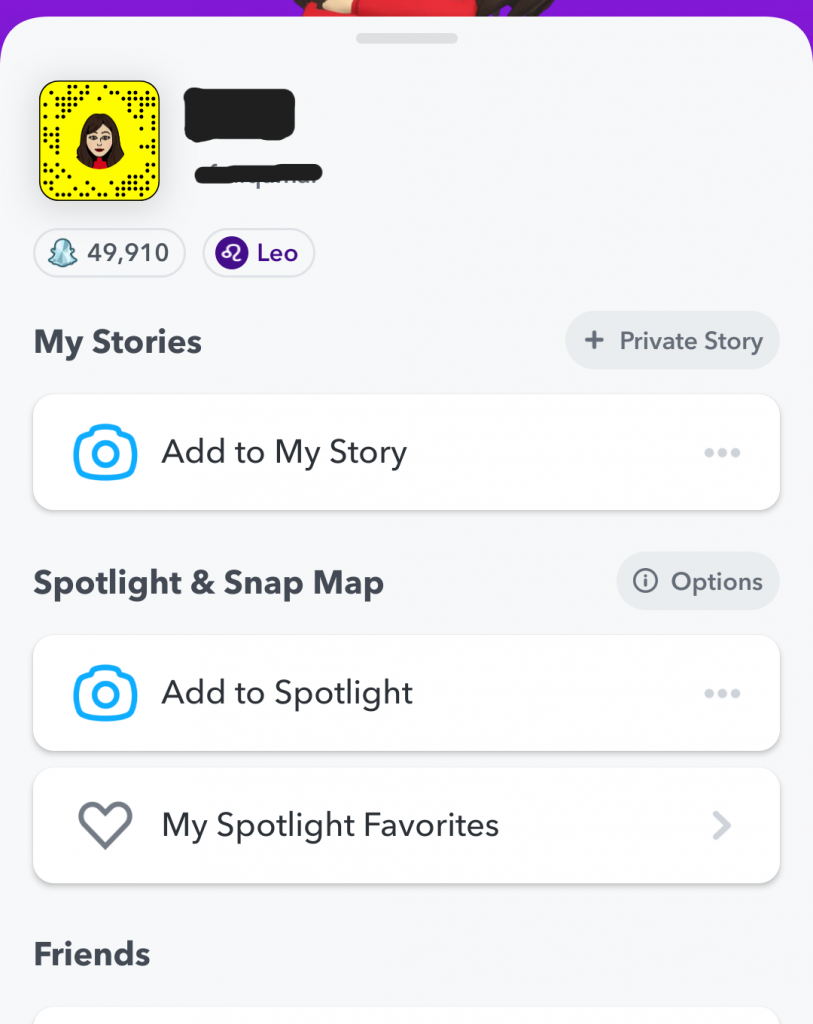
All they have to do is scan this using their Snapchat camera. Or you can scan their code using yours.
(Adding via a link)
As mentioned earlier scanning doesn’t require a code. You can scan through a link on your profile.
Firstly, ask the person you want to add to open their Snapchat and go into their profile.
Next, they need to click on the yellow colored code.
Once they click on their code they’ll see a bunch of options such as Share Snapcode, Save to Camera Roll, Share my profile link, etc.
The option that is to be selected is “Share Snapcode”.

They will have to share their snapcode URL link through a messaging app such as WhatsApp.
All you have to do now is click on the link they send. It will redirect you Snapchat app where you can add them as a friend. Simple!










