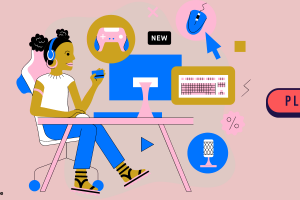Roblox password, have you misplaced or forgotten it?
Then you must change it in order to regain login.
You can link your email or phone number to your Roblox account.
It is not essential to link your email or phone number during the account creation procedure.
To reset the password, you must enter both your email address and phone number.
This is done so that you can receive a password reset link.
This tutorial will teach you how to change or reset your Roblox password if you have forgotten it.
How do you change your Roblox password?
To recover your Roblox password, go to the login page and select “Forgot Password or Username?”
To reset your password, enter your email address or phone number.
If you use email, you will receive an email with a password reset link.
If you use your phone number, however, you will receive a password reset link by text message.
To access the screen where you may reset your password, click “Reset Password.”
You will be able to reset the password on the page.
You cannot use your old password as your new password.
After you’ve established a new password and verified it, you’ll be sent to the Roblox homepage.
Now log in to Roblox with your new password.
So here are the steps to change your Roblox password:
- “Forgot Password or Username?” click.
- To reset your password, send an email.
- Refresh your email for a link to reset your password.
- Password reset for Roblox
1. “Forgot Password or Username?” click.
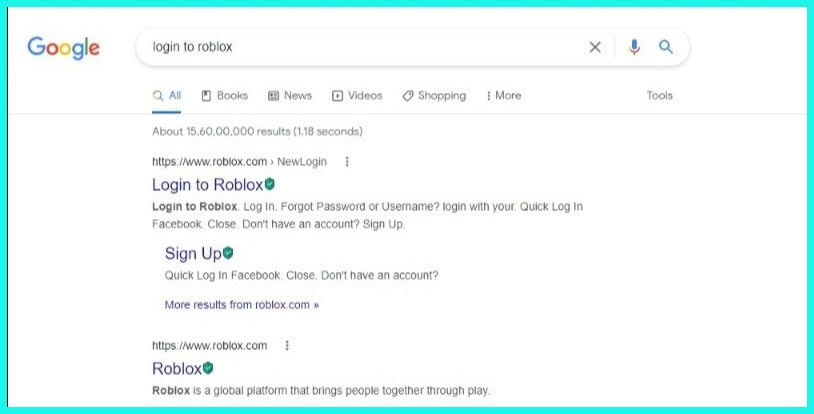
The initial step is to go to the Roblox login page.
To begin, use a browser such as Safari or Chrome.
type “Roblox login” in Roblox
Select the first search result that reads “Login to Roblox.”

You must first visit the Roblox login page before proceeding to the password reset page.
When you go to the Roblox login screen, you’ll see a few more fields.
This covers both the username/email/phone and password fields.
You won’t be able to log in to your Roblox account because you forgot your password.
As a result, you must first reset your password.
You’ll see a “Forgot Password or Username” option beneath the login button.
To begin, press “Forgot Password or Username” to navigate to the page where you may reset your Roblox password.
Check out: Steps to Resolve Roblox High Ping
2. To reset your password, send an email.
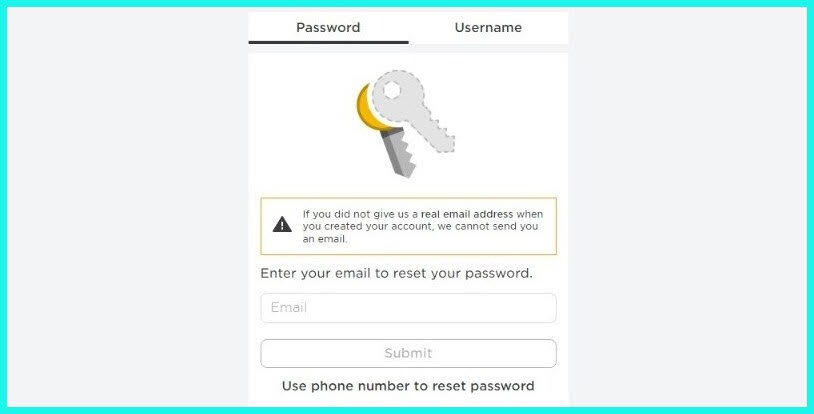
After clicking the “Forgot Password or Username” link, you’ll be sent to the “Forgot Password or Username” area.
On the page, there are two tabs: “Password” and “Username.”
You’ll be sent to the “Password” screen by default, which is used to reset your Roblox password.
There is a “Phone Number” field on the “Password” tab.
To reset your password, put your phone number in the form.
If you did not link your phone number to your Roblox account, you must reset your password by email instead.
You’ll notice a “Use email to reset password” link beneath the “Submit” button.
To use your email address instead of your phone number, choose “Use email to reset password.”
After clicking “Use email to reset the password,” you’ll be able to reset your password using your email address.
You’ll notice a notification that says, “We can’t send you an email because you didn’t provide us a legitimate email address when you registered your account.”
To put it another way, if you haven’t linked your email to your Roblox account, you won’t be able to receive a password reset link.
Instead, if you’ve connected your phone number, you may use it to reset your password.
Then, you must contact Roblox support for assistance.
If you have connected your email, put it in the “Email” area.
Then, click “Submit” to send your email.
You must enter your email address so that Roblox can give you a password reset link.
Read more: How to Refund Roblox Items
3. Refresh your email for a link to reset your password.
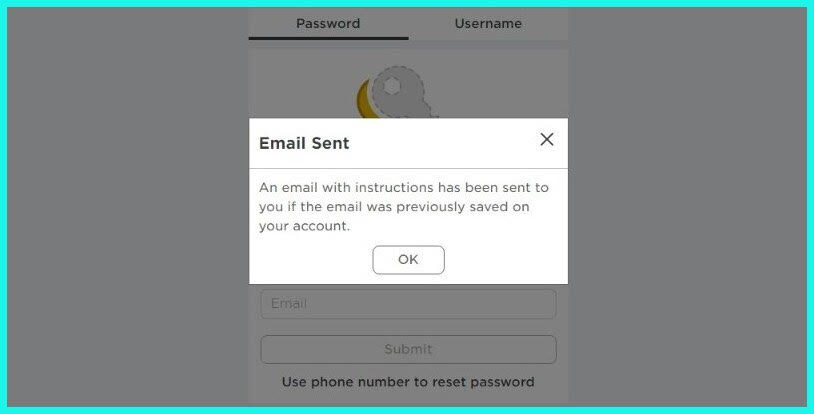
A pop-up message will show when you input your email.
The pop-up notification informs you that an email with instructions has been delivered to you.
Moreover, the email address you supplied should always be registered with your Roblox account. If not then you will not receive a password reset link.
To accept the pop-up notification, tap “OK.”
After clicking “OK,” you must check your email for a password reset link.
The email’s topic is “Roblox Account Password Reset.”
In most cases, the email will reach in less than 5 minutes.
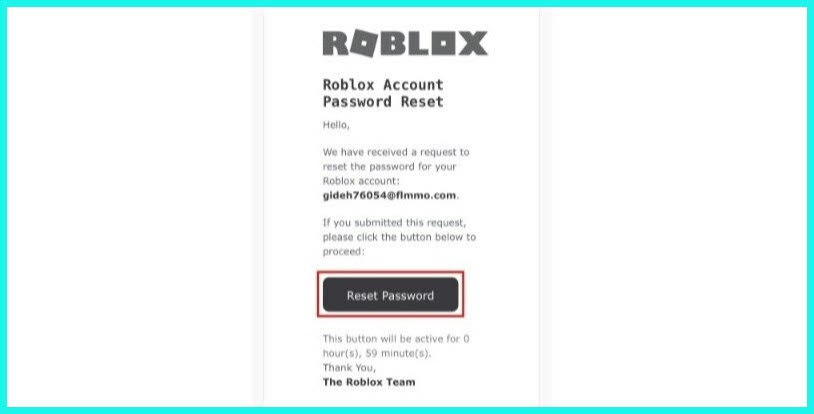
If you can’t find the email, try your garbage or spam folders, as it may have ended up there.
When you’ve located the email, click “Reset Password.”
Remember that the “Reset Password” button is only available for an hour.
After an hour, the button will no longer function.
Also read: Tutorial to find your User ID in Roblox
4. Password reset for Roblox
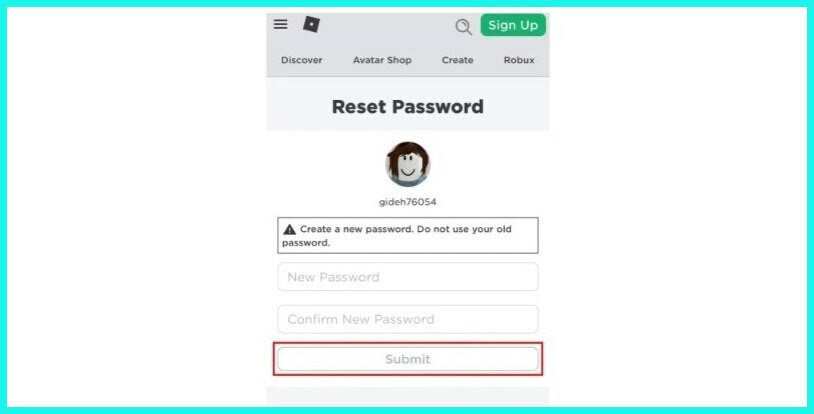
After clicking the “Reset Password” button, you’ll be sent to the “Reset Password” page.
You can change your Roblox password on the “Reset Password” tab.
Create a new password and type it in the “New Password” area first.
Take into account that you will not be able to use your previous password.
Then, in the “Confirm New Password” section, enter your new password again to confirm it.
Finally, click “Submit” to reset your Roblox password.
After clicking “Submit,” you’ll see Roblox’s homepage.
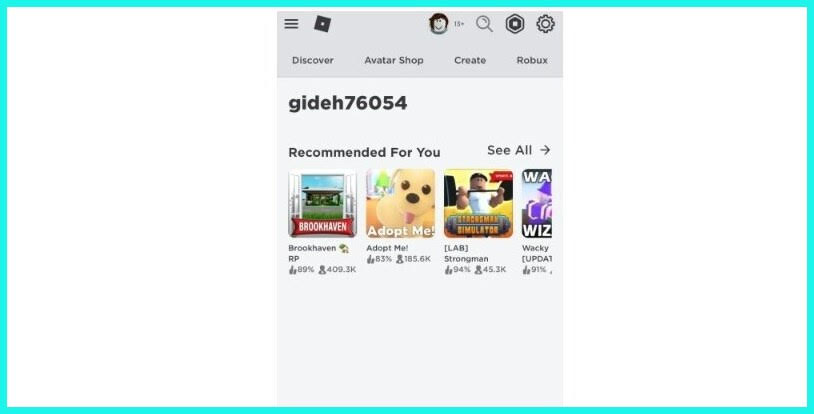
You may now log in to Roblox with your username and new password.
Keep a record of your password you’ve figured out how to reset your Roblox password!
We are not only providing tutorials to find passwords, but we are also helping you find your Roblox user ID in case you forgot.
How to Modify Your Roblox Password
You must first log in to your Roblox account in order to change your password.
Next, on the top navigation bar, select the Settings icon.
Finally, update your password by clicking on the edit icon next to the “Password” header.
Once you’ve clicked the edit icon, you must first enter your current password.
Lastly, enter a new password in the “New Password” section to generate one.
Finally, in the “Confirm Password” section, re-enter your new password to confirm it.
You’ll be able to log in to your Roblox account using your new password once you’ve changed your password.
Closure
It is critical to keep your Roblox account secure in order to avoid it from being hacked.
You can keep your account secure by changing your password on a regular basis.
Furthermore, never reveal your password to anybody.
This is due to the possibility that the individual is attempting to steal your account.
Activating 2-step verification is another excellent technique to keep your account safe.
Whenever anyone attempts to log in to your account from a new device, you will receive an email with a code.
They won’t be able to log in unless they have the code.