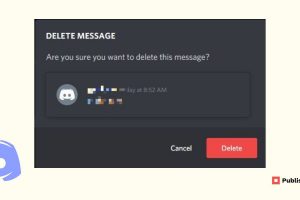If you are here it can only mean one thing, you messed up recording your age on the Discord platform. And now you’re looking at ways to change your age on Discord.
Although Discord doesn’t necessarily allow you to change your age on the platform, there is only one way to go about it.
However, in a situation where you entered the wrong date of birth on the platform, you are required to fill a form. This form states your correct age with ID proof in order for Discord to change your age settings.
You can submit a request form asking for support to rectify your age on Discord. This can be done by filling a request form on Discord.
Your age will be changed once Discord receives your request with all necessary proofs.
You can access the Discord request form here.
1. Submit Form
Click here Submit Request Form.
When you enter the request form, the first question will be “What can we help you with?”. The options for this will be displayed in a dropdown box.
For a correction and change in age, you should select the option “Trust & Safety” option from the dropdown menu.
Once you select the “Trust & Safety” option, wait for a second while they direct you to the entire form.
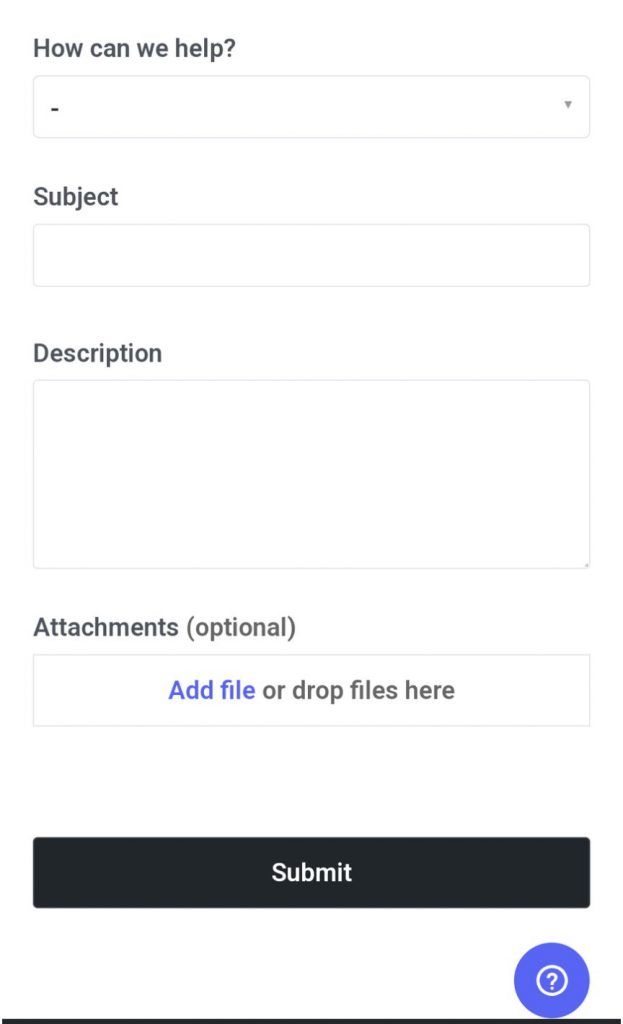
2. Filling the form
After you select Trust & Safety, you will need to fill in a few more details.
The form goes on to ask you for your details such as “Email address“, “How can we help you?“, “Subject“, “Description“, etc.
Give in the Email address that you used while creating your Discord account.
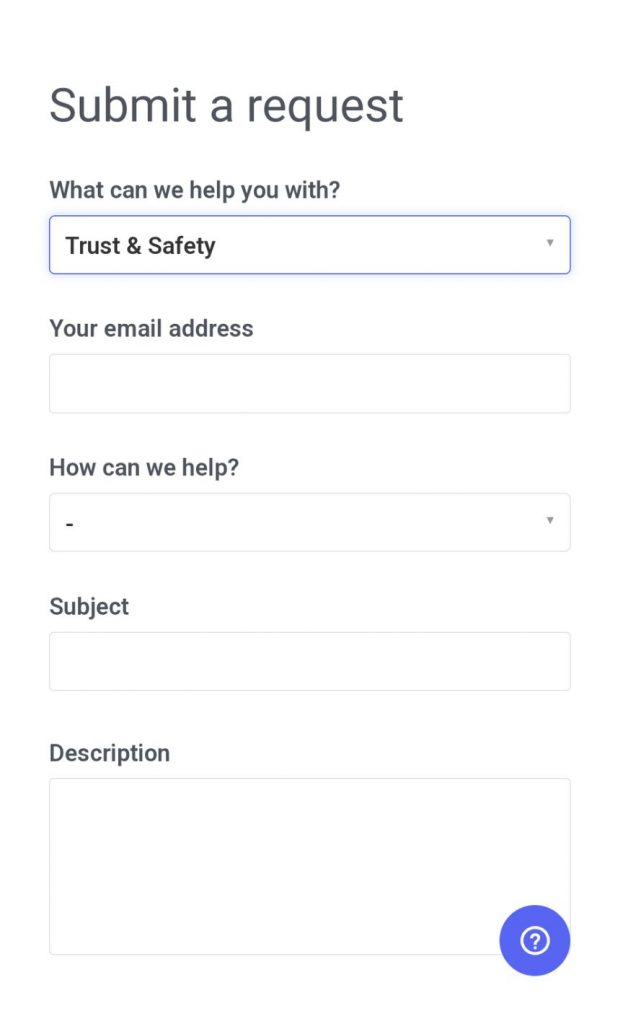
Under “How can we help you?”, you need to select “Appeals, age update, or other questions“.
However, once you select” Appeals, age update, or other questions”, a new dropbox query appears.
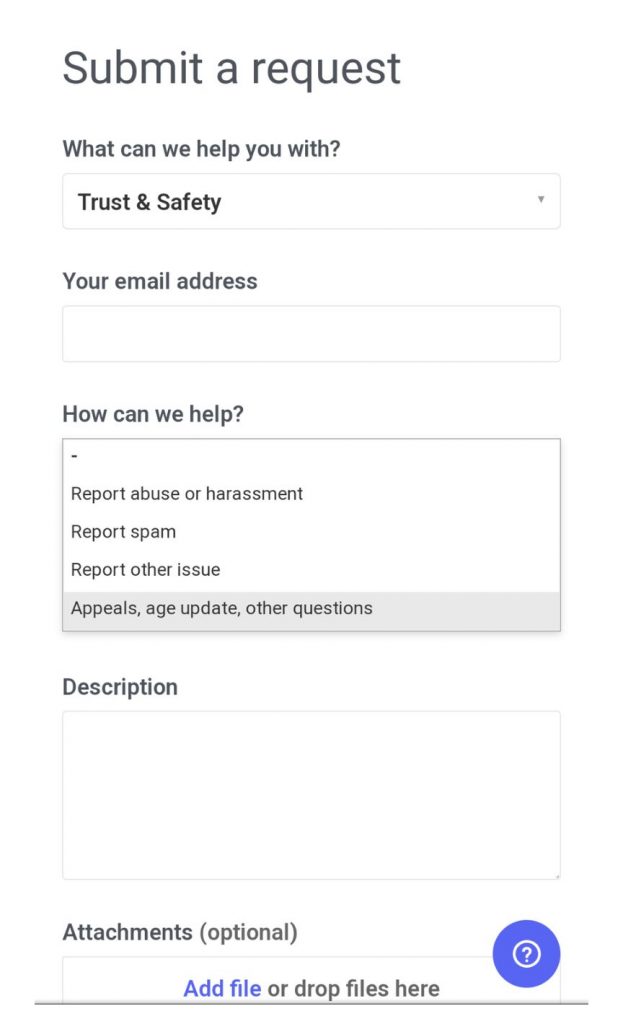
Under the new dropdown menu select the option “Update my age information“.
Next, you must enter your mobile number and date of birth. Then just follow the given instructions.
The instructions clearly state how you need to upload your ID proof.
3. Subject and Description
Here you can specify the subject for your request.
For example, ” I need help changing my age information”.
And as for the description, you can explain in detail what problem you are currently facing.
So, you can type something like, “I have entered the wrong date of birth when my actual date of birth is XX/XX/XXXX”.
The last option given is to attach your ID proof and photo. It will ask you to upload a photo of yourself holding your ID proof. Make sure the ID proof you’re holding is clearly visible in the picture before submitting. This is to avoid any confusion or cancellation of your request.
Conclusion
If you can’t provide any ID proof of your age or you’re having trouble with this method.
The only other way is to create a new discord account with a secondary Email address.