In this blog post, we are going to see about the best digital Illustration software which is in trend with its pricing details
Table of Contents:
Digital illustration software:
Digital illustration software is a vector-based drawing program. These drawings are composed of lines, curves defined by mathematical objects called vectors. This kind of software is used to create posters, logos, banners etc.
The vector design is different from normal graphic designs because it is resolution-independent. So the output we can get the output of any size without any effect on design quality
Best digital illustration software:
Adobe Illustrator
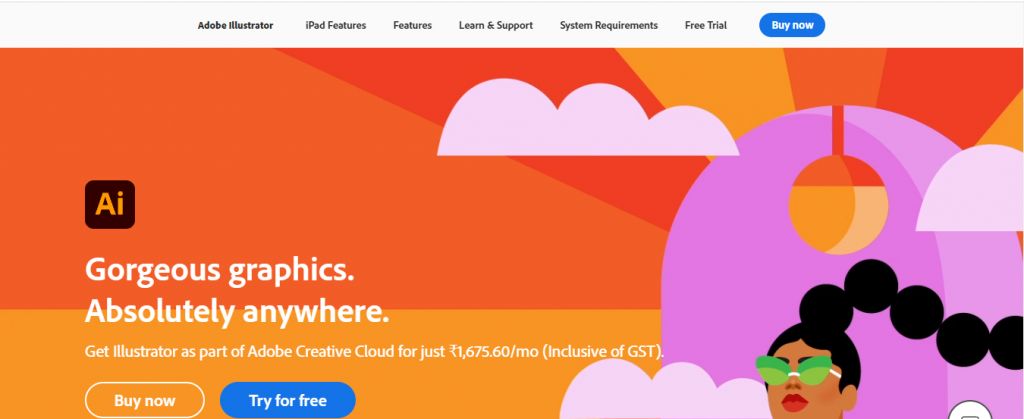
It is the best illustration software in the digital market that helps in creating various designs like logos, website design, posters, flyers etc. Adobe Illustrator cloud-based software so all the designs for stored in cloud servers.
Features of Adobe Illustrator:
- Template feature is available, so you can create your design with predefined templates
- The advanced export facility allows you to adjust the resolution and other parameters while exporting the design
- It has transparent background editing features, so you can edit objects and shapes on transparent background
- Rotate view tool is available, so you can check and create designs on various angles
Minimum System Requirements:
- For Windows,
- Multicore Intel processor(64 bit)
- Windows 10(selected versions) Operating System
- Above 8 GB RAM
- Above 2 GB free hard disk space
- 1920 x 1080 monitor resolution
- For Mac,
- Multicore Intel processor(64 bit)
- macOS version 11, 10.15, 10.14
- Above 8 GB RAM
- Above 3 GB free hard disk space
Pricing: Free Trial is available, after that for individuals it costs $19.99/month, and for businesses it costs Rs. US$29.99/month
Affinity Designer
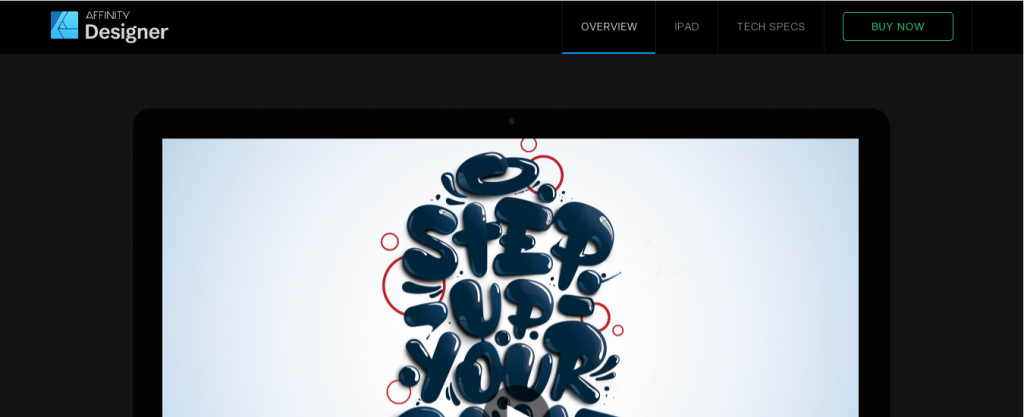
It is a vector Illustration software that is optimized for the latest technologies so you can use it in the latest updates of your devices. This software is highly helpful for creating concept art, logos, UX designs etc
Features of Affinity Designer:
- It has both vector and raster tools, so you can use both on your designs
- It has a real-time blend preview option
- Optimized for Complex documents so you can add any minute details you want
- Unlimited artboard and customisable keyboard shortcuts
Minimum System Requirements:
- For Windows
- Windows 10( Limited versions), Windows 8.1, Windows 7 operating systems
- Above 2GB RAM
- Above 934MB hard drive space
- DirectX-10 compatible graphics card and above
- For Mac
- Apple M1 ship or Intel Processor
- Above 2GB RAM
- Above 2.8 GB hard drive space
Pricing: Free trial is available, after that for both Mac and Windows users it costs $60.54/month
CorelDraw
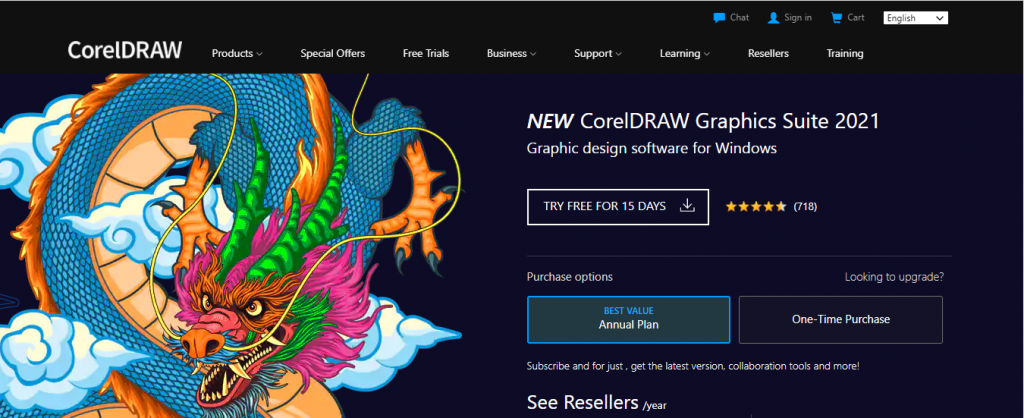
This software is a combination of vector design, photo-editing, typography and layout. It is optimised for both Windows and Mac platforms
Features of CorelDRAW:
- 1, 2, 3 point perspective feature so you can draw freely without losing the prospective
- Flexible design space and multi-page design view feature help the user to move the designs freely.
- Easy colour replacement option so you can replace any colours on your designs
Minimum System Requirements:
- For Windows
- Windows 11 or 10 (with latest updates) operating system
- Intel Core i3 or above
- Above 4 GB RAM
- 4.3 GB available hard disk space
- 1280 x 720 monitor resolution
Pricing: Free trial for 15 days, then we have to contact resellers for pricing details
Pixelied
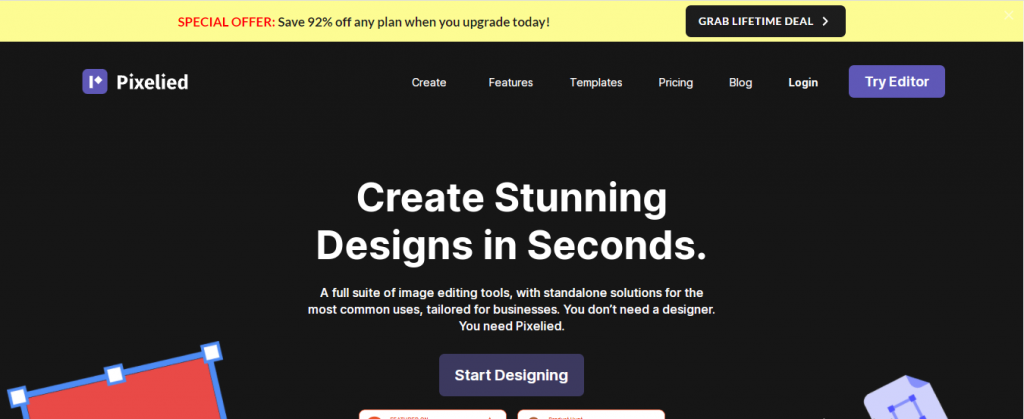
It is an easy to use design software that helps in creating designs in 25+ formats. It has prebuilt templates, icons, illustrations, and more, so users can easily create a design they want
Features of Pixelied:
- Few clicks design enhancement option, so users can easily adjust a design
- Single click background remover
- Wide Variety of typography
- Millions of vectors and illustration designs
Minimum System Requirement:
- Any browser with the latest update
- Internet Connection
Pricing: Forever free plan and one-time purchase plan that costs $97
Sketch
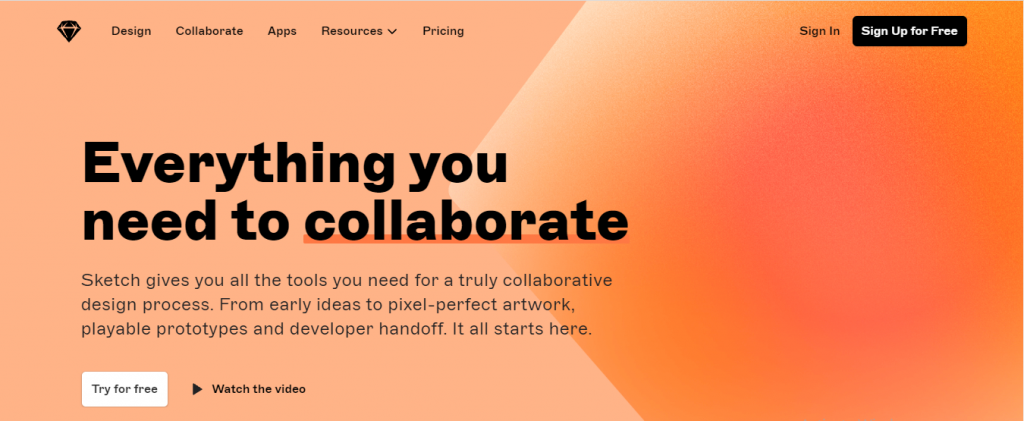
It is a digital art platform that is available to download for only mac users. A web application is also available that is compatible with all browser
Features of Sketch:
- Real-time collaboration, so users can easily collaborate with their team while editing
- It allows users to create their own workspace with existing projects
- Easy scale-up features, so you don’t have to adjust contents manually
- Plugins are available, so users can easily integrate this on any supported platforms
Minimum System Requirements:
- Any Compatible browser (Latest version)
- Internet Connection
Pricing: Basic free plan and standard plan that costs $9/editor/month
Figma
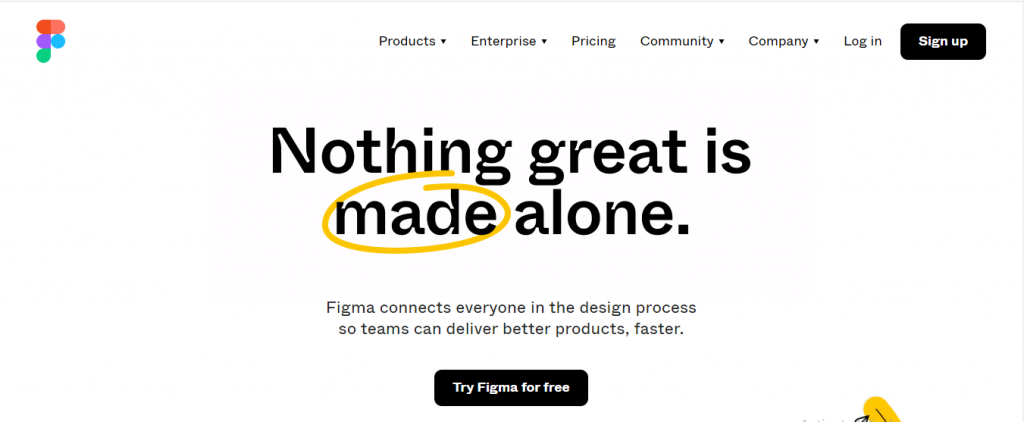
It is a web-based vector editor and prototyping tool that is also available for windows and mac as offline software with additional features.
Features of Figma:
- Figma has collaborated with Figjam so teams can do ideation and creation in a single platform
- Smart animation feature, so you can create designs like a real thing
- It is platform-independent, so users can use it on any platform like the web, windows, mac, iPad etc
Minimum System Requirement:
- Any Compatible web browser (latest version)
- Internet connection
Pricing: Basic free plan and professional plan that costs $12/editor/month
Boxy SVG

It is a vector designer tool to create illustrations and other graphic designs that are primarily focused on editing in SVG format.
Features of Boxy SVG:
- Many features are controllable with keyboard shortcuts so users can customize the shortcut they want
- Flexible workspace so user can move over panels in a single click
- Live graphics demo so user can preview their design easily
Minimum System Requirement:
- Any web browser with the latest version update
- Internet Connection
Pricing: Standard plan costs $9.99/year and the premium plan costs $99.99/year
Graphic
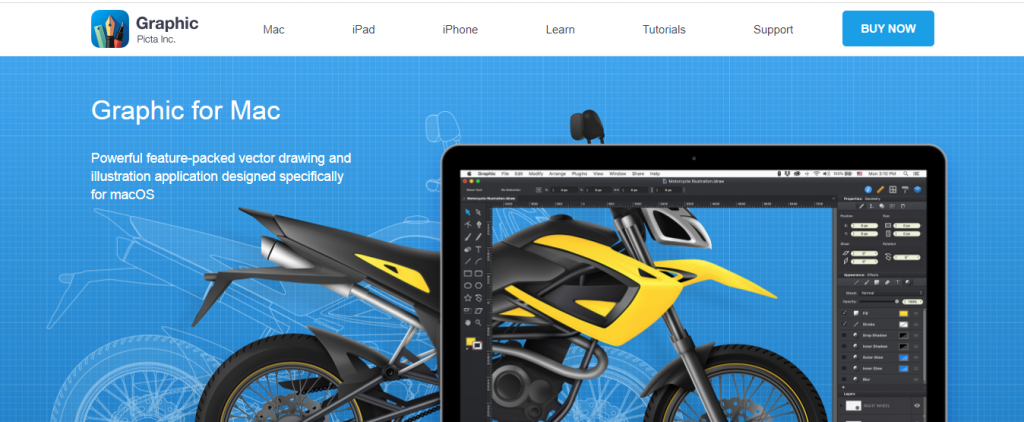
It is a package of vector drawing and illustration software that is designed especially for ios (Mac, iPhone, iPad)
Features of Graphic:
- This software is available for all ios devices, so you can create designs on your hand
- It has a tutorial feature so you can learn while you editing
Minimum System Requirements:
- Minimum macOS 10.7 required
- Internet Connection
Pricing: Single plan that costs $29.9
Gravit Designer
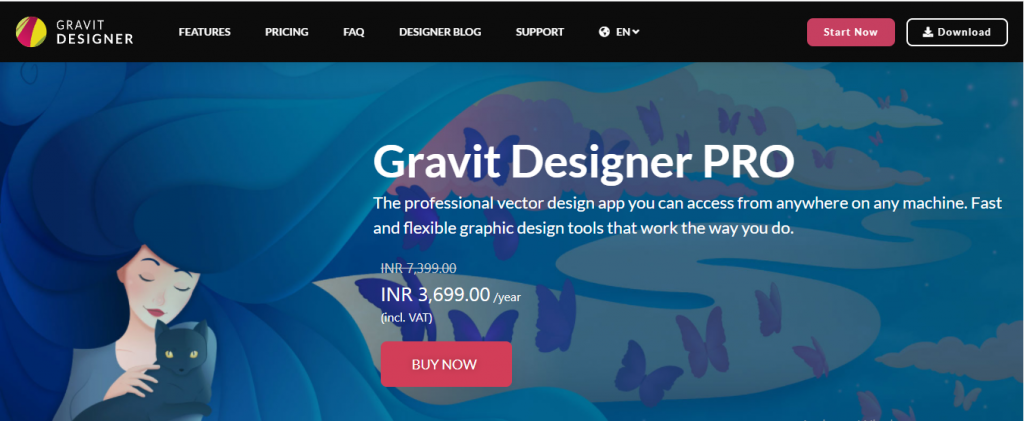
It is a flexible vector drawing software that is compatible with all platforms (web, app, windows, mac). This software is highly helpful to create a UI design, logos, concept art etc
Features of Gravit Designer:
- This can work on all platforms so you can use it on any of your devices
- It has an auto-update mechanism, so you can work on the latest technologies
- Available as both offline and online tool
Minimum Requirement of Gravit Designer:
- Normal web browsers like chrome, safari, opera mini, firefox
- Internet connection
Pricing: Basic free plan and pro plan that costs $48.79/year
Conclusion:
Digital Illustration Software is the best software to create vector designs with mathematical equations and it is very precise than other graphic designs. The output can be a mobile screen or a big stadium banner without any loss in quality. In the above blog, we shared the best digital illustration software you can use to create the best vector designs. If you like this and find this helpful, share this with your team members and friends. Follow PublishSquare for more blogs like this.









